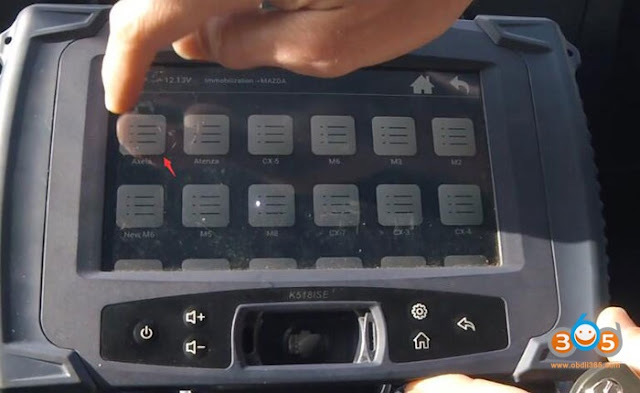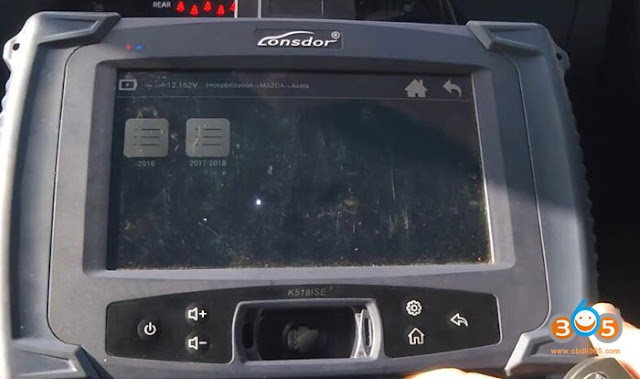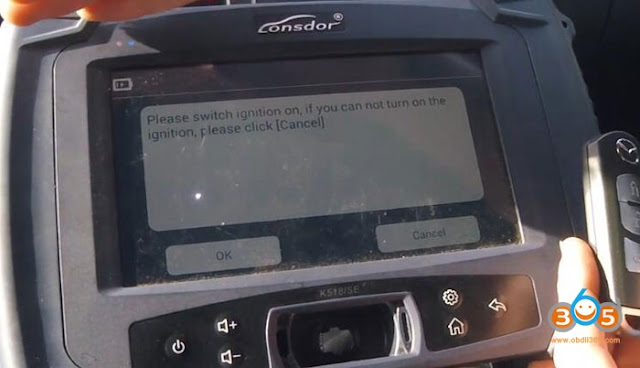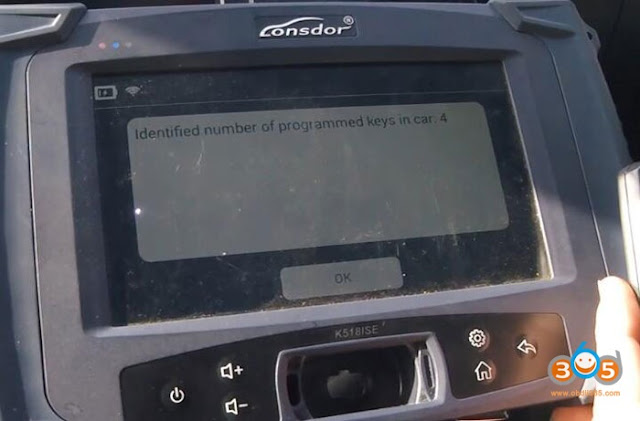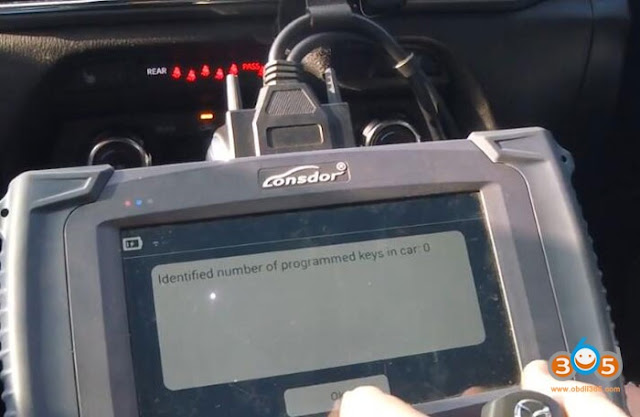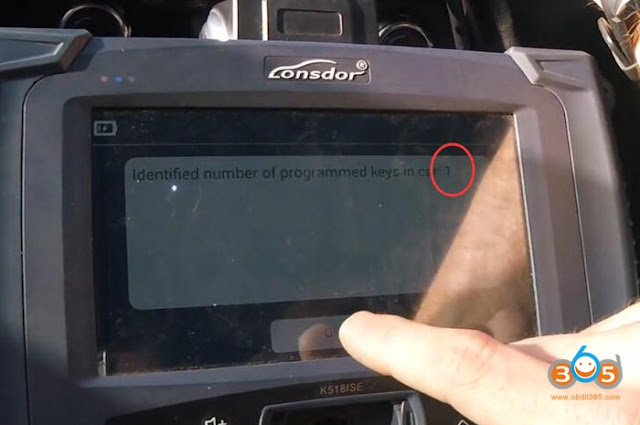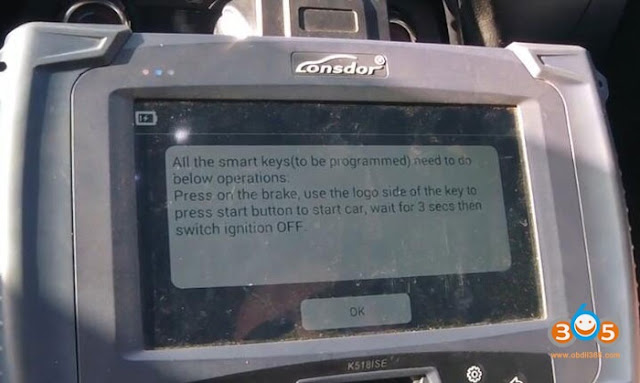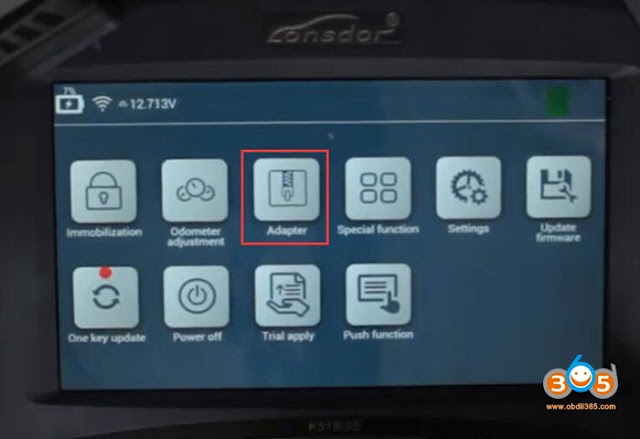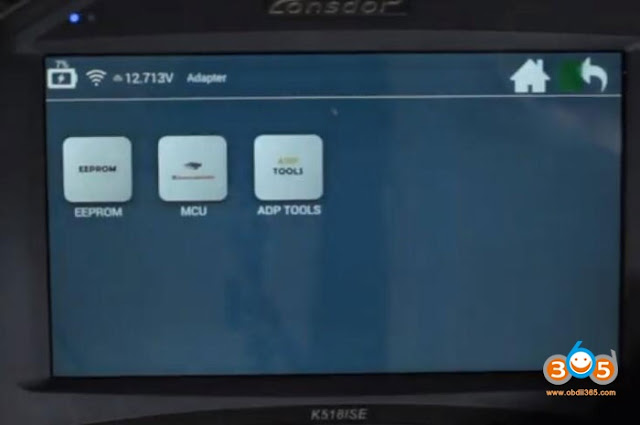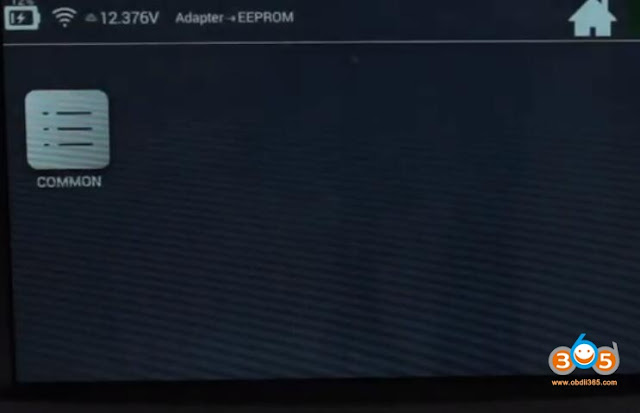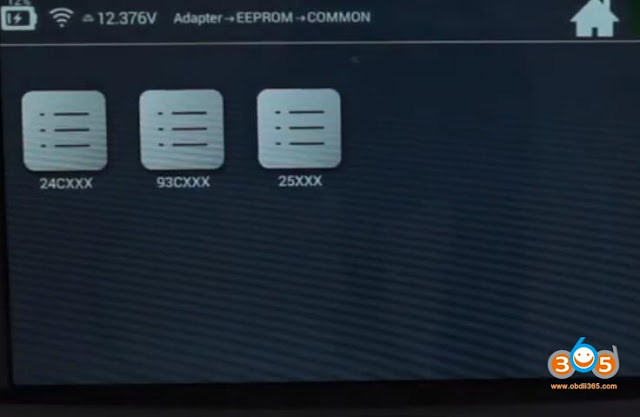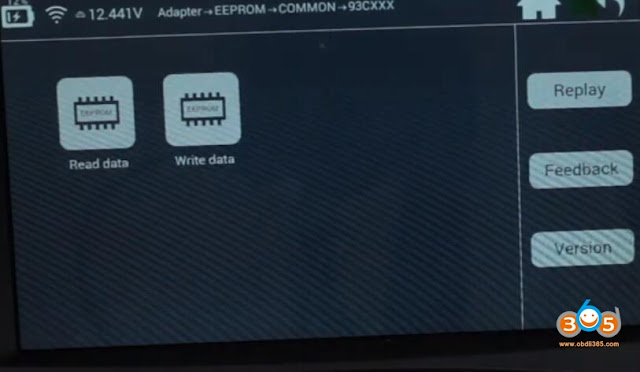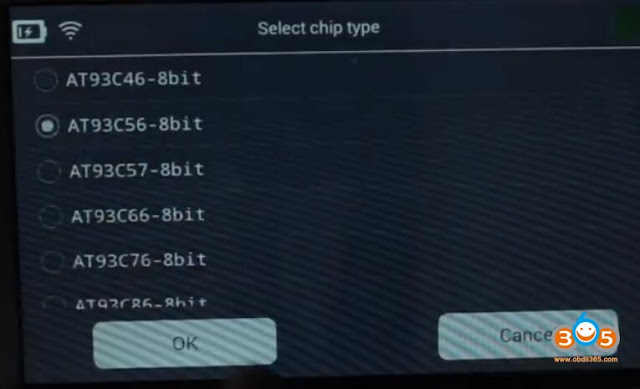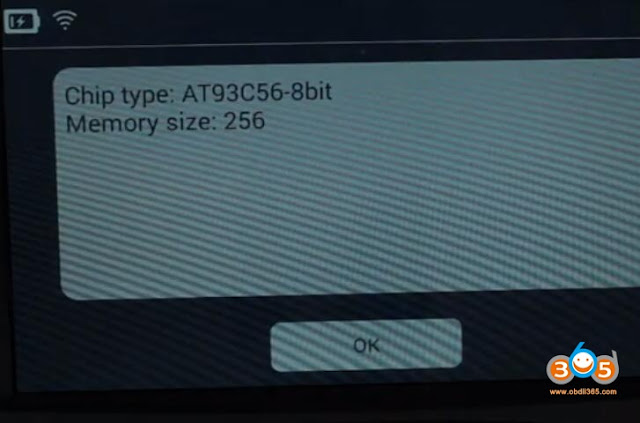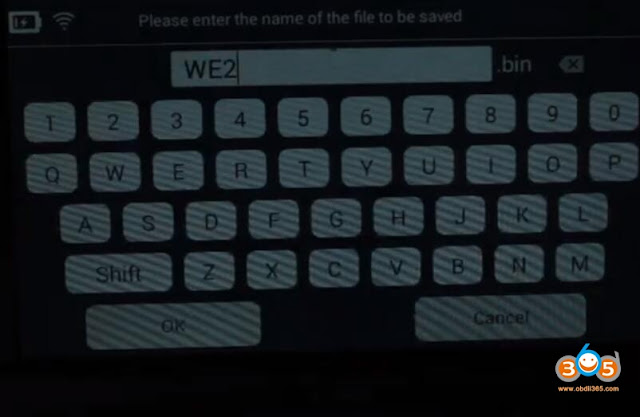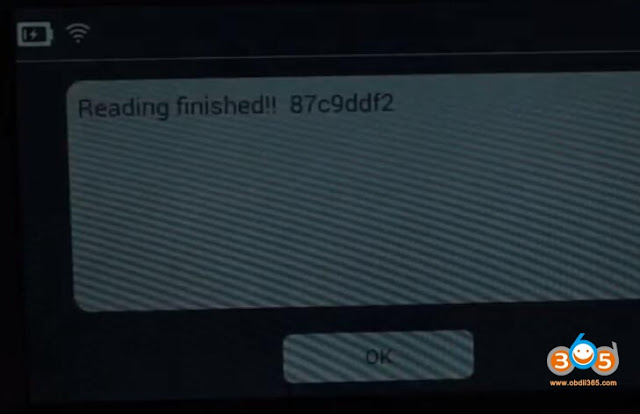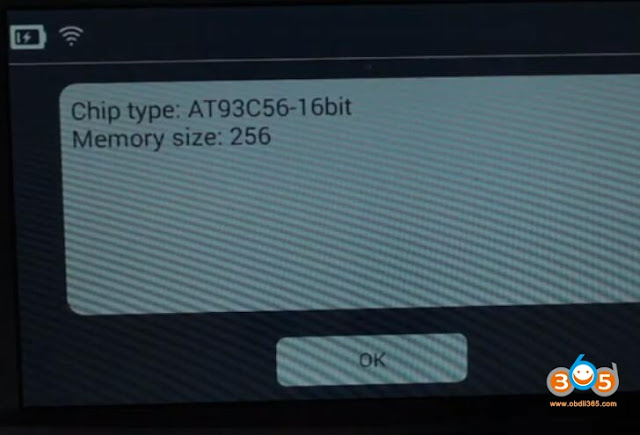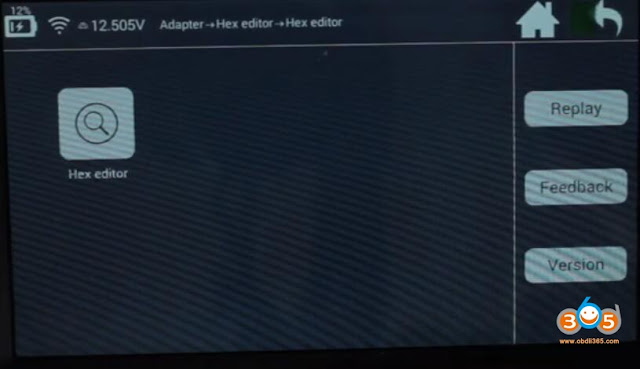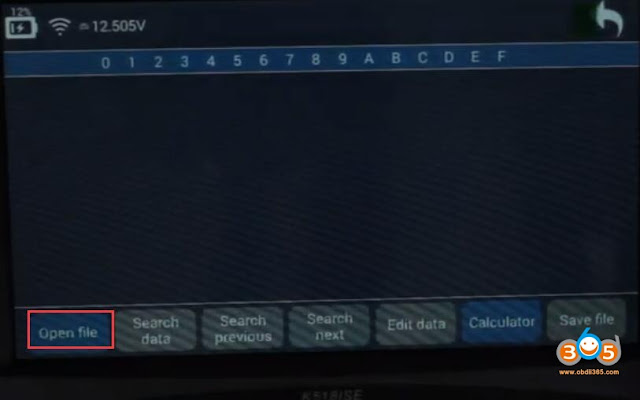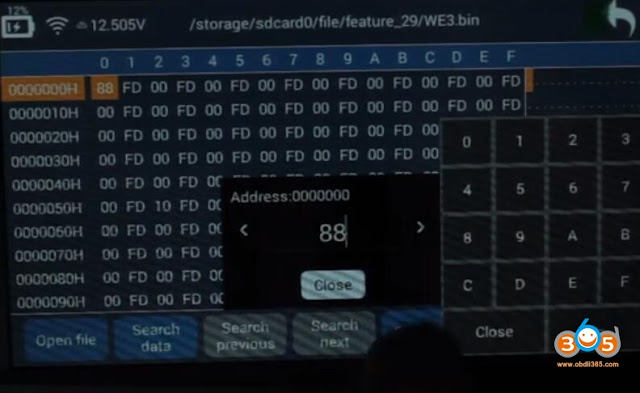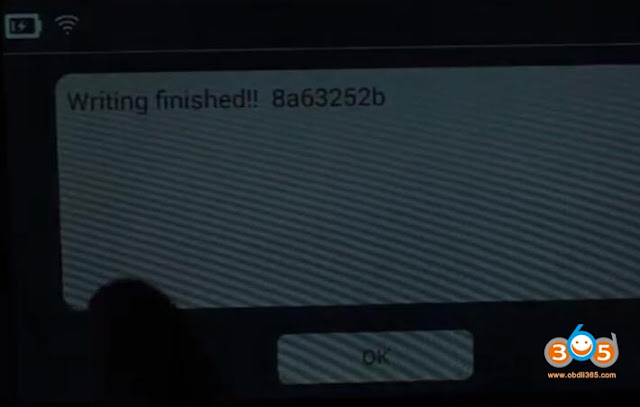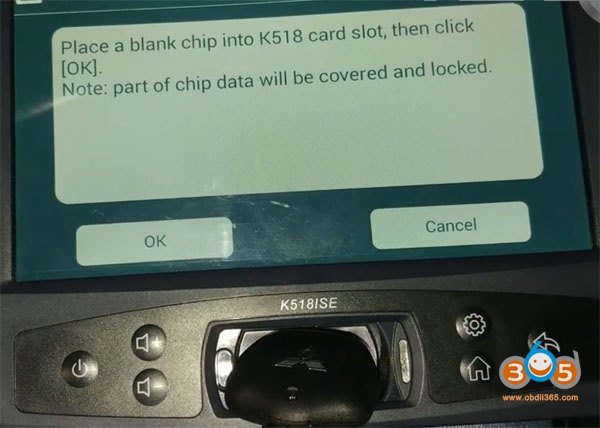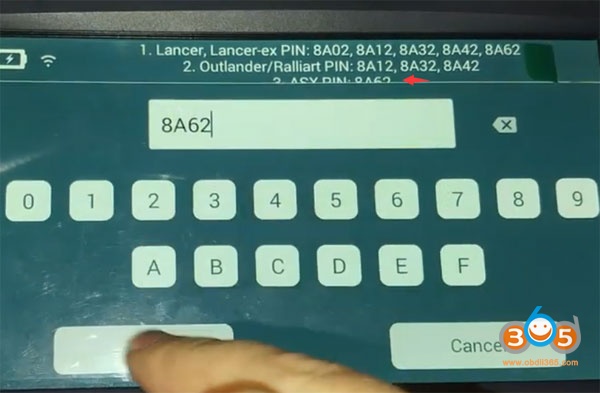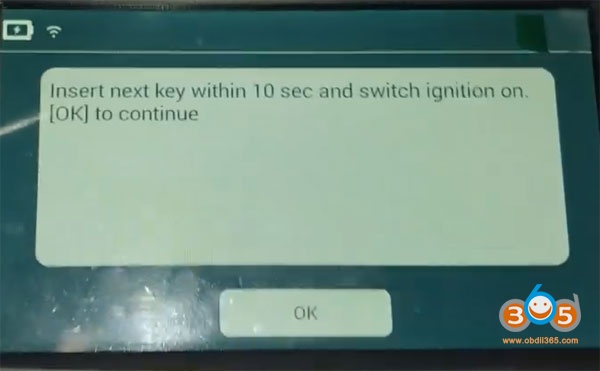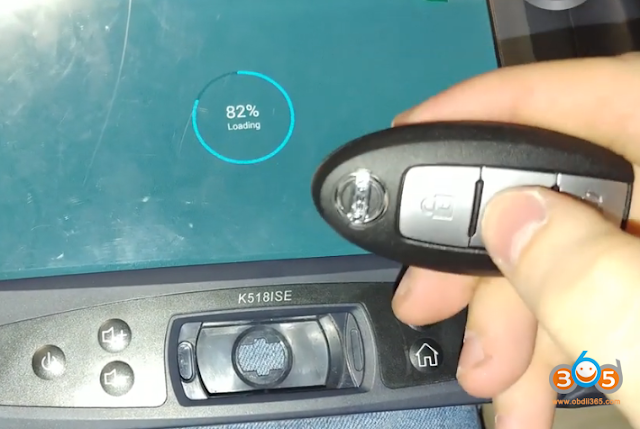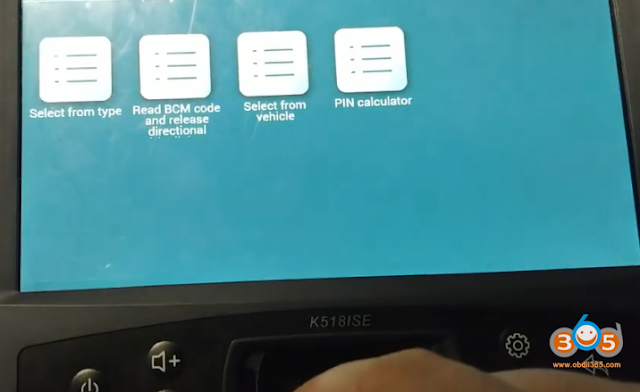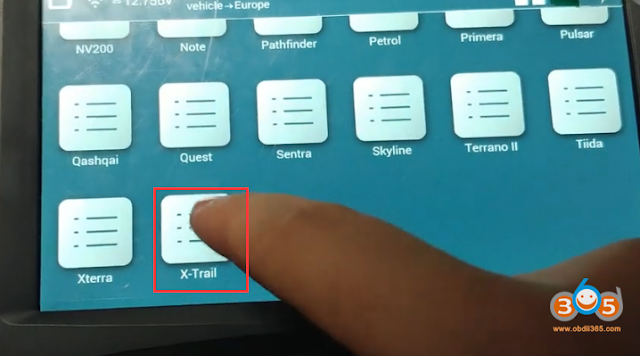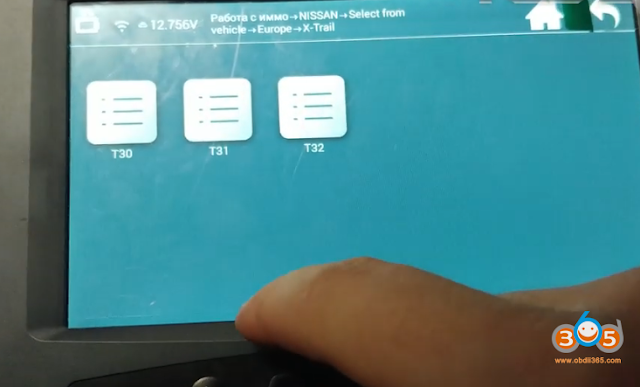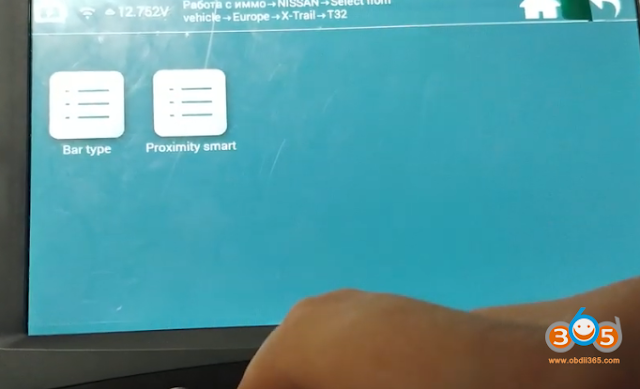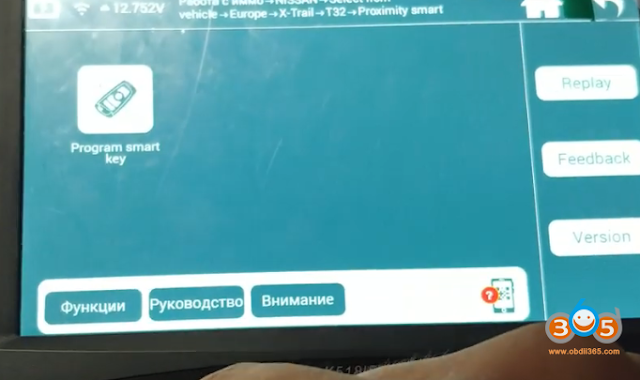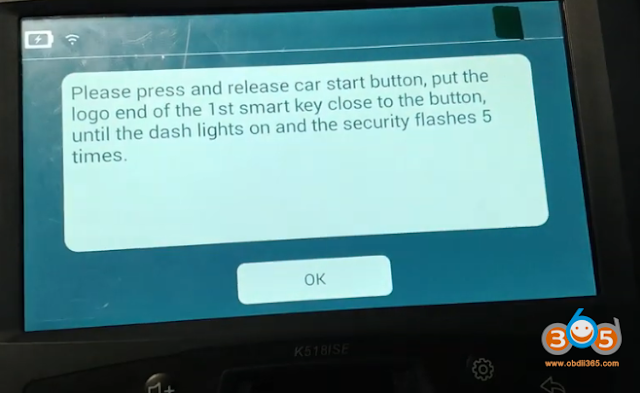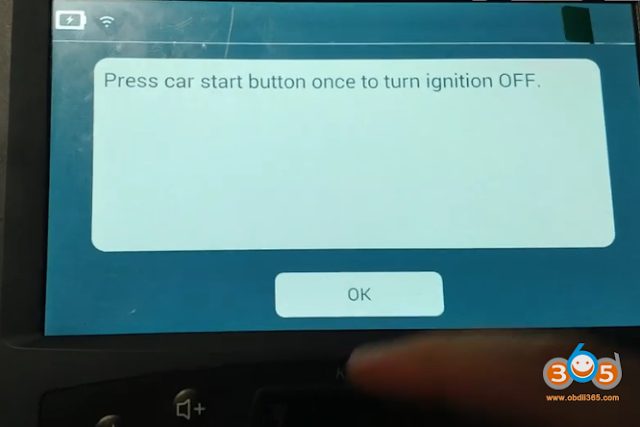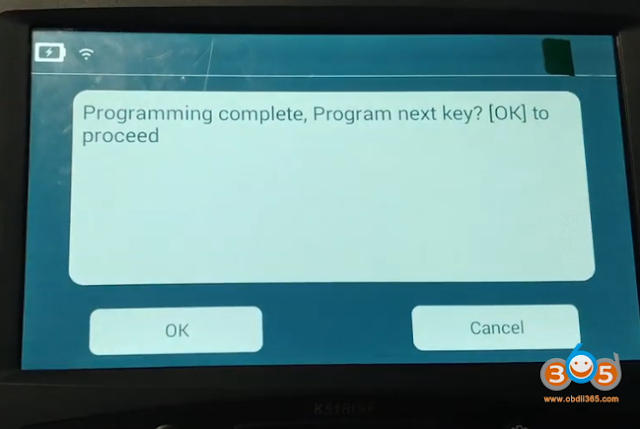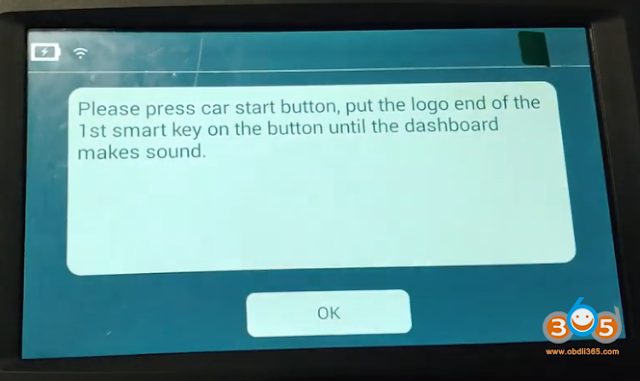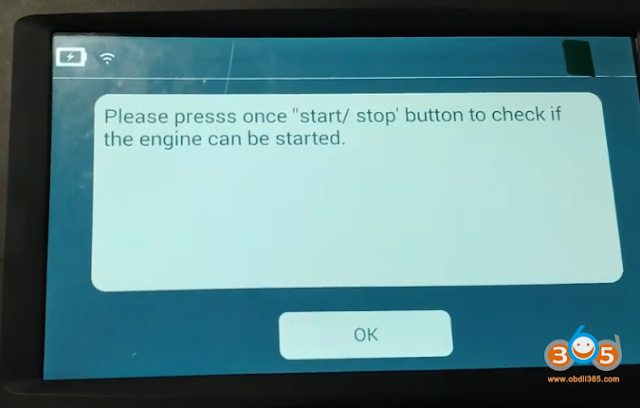How-to: program smart keys on Mazda CX9 Second generation (2016–present) when all keys lost using Lonsdor K518ISE key programmer.
At least 2 smart keys are required
Go to Immobilizer->Mazda->Axela->2017-2018-> Smart Key->All smart key lost
Read part number
Turn on ignition, if you cannot turn on the ignition, click “Cancel”
Turn on ignition, if you cannot turn on the ignition, click “Cancel”
Identify number of keys programmed: 4
Configuring system, wait about 7 minutes, the the horn will ring
Lonsdor K518 will erase all registered keys
Switch off ignition
Hold the unregistered smart keys in hand
Turn on ignition by pressing the Start button
Keep a smart key close to the Start button
Program 1 key success
Switch off ignition
Follow same step to program 2nd key
Program 2nd key success
Switch off ignition
Press the brake. use the logo side of the key to press Start button to start car, wait for 3s then turn off ignition
Program complete
Test the new key and start vehicle
Test the new key and start vehicle
Done.