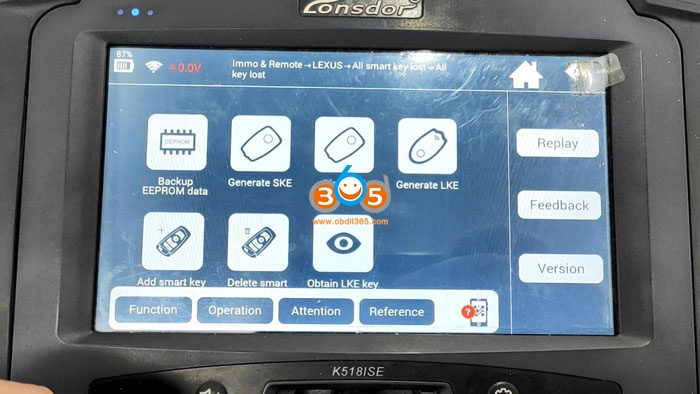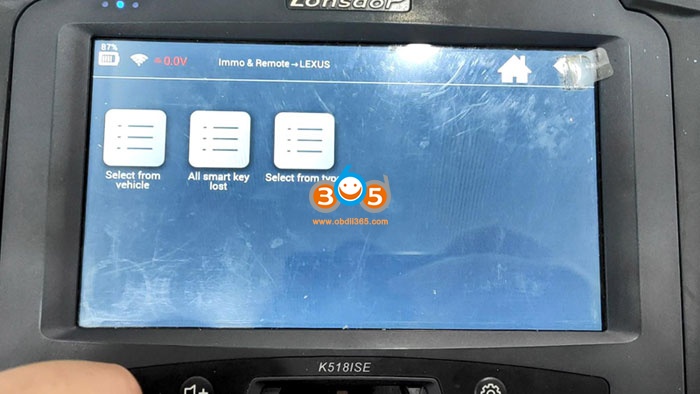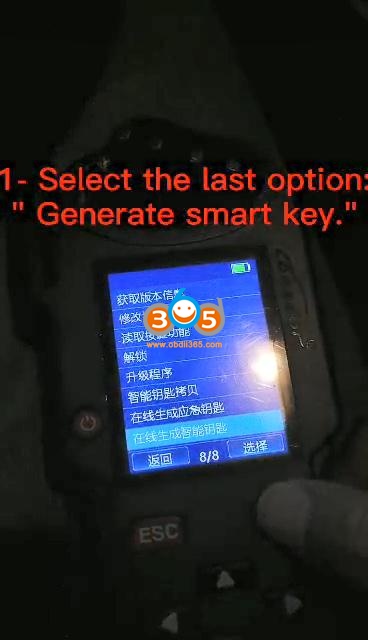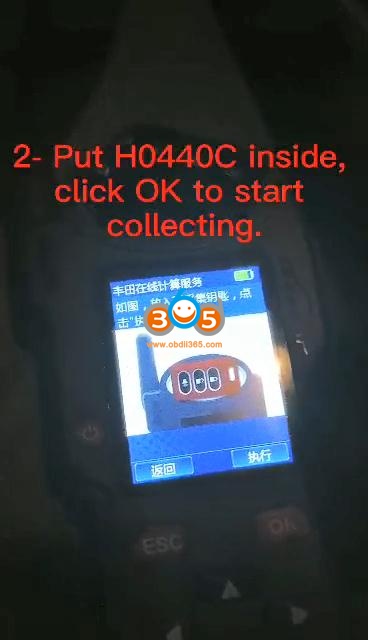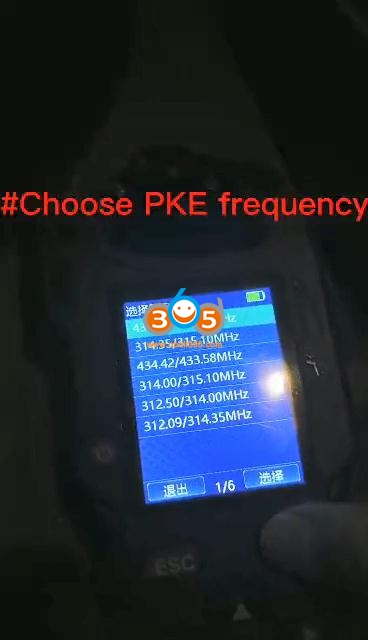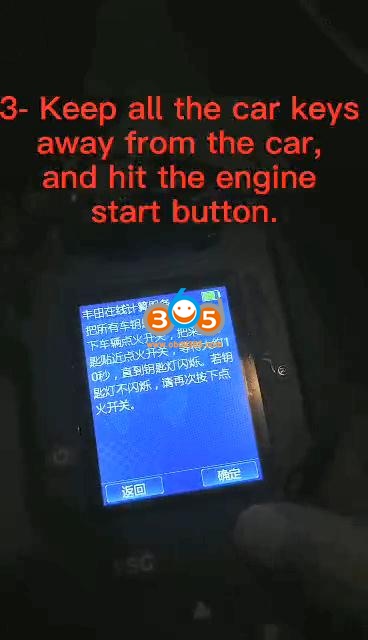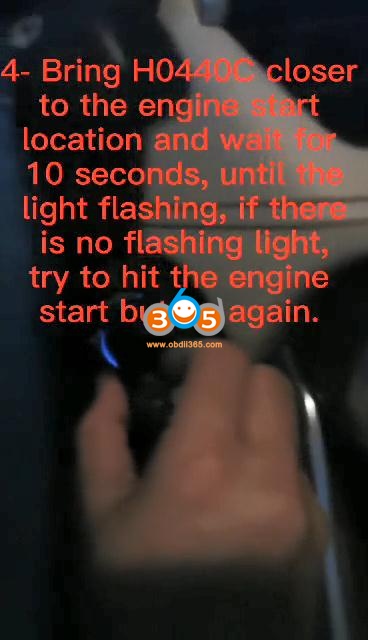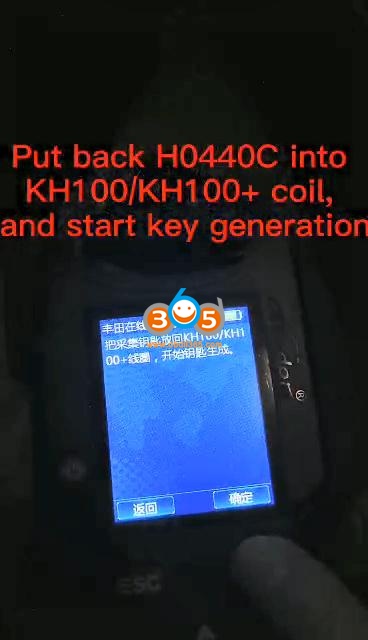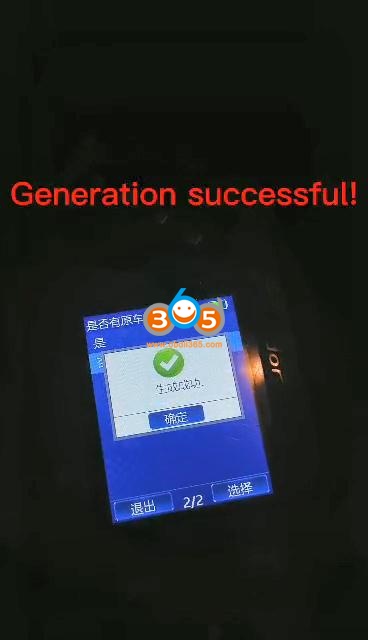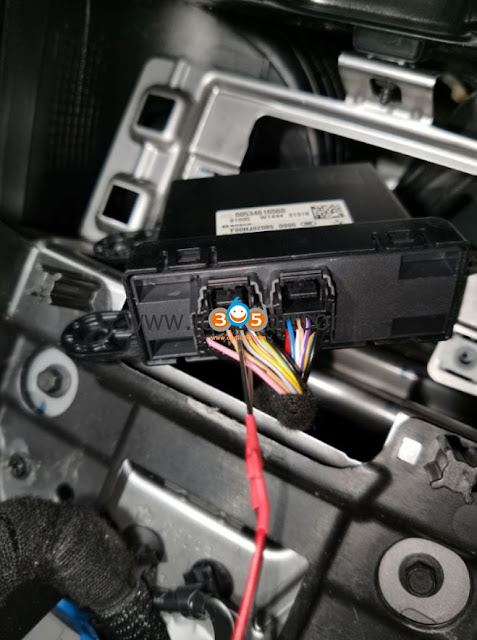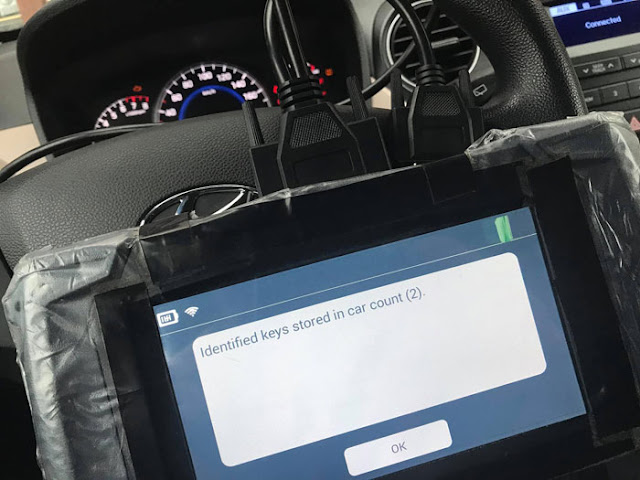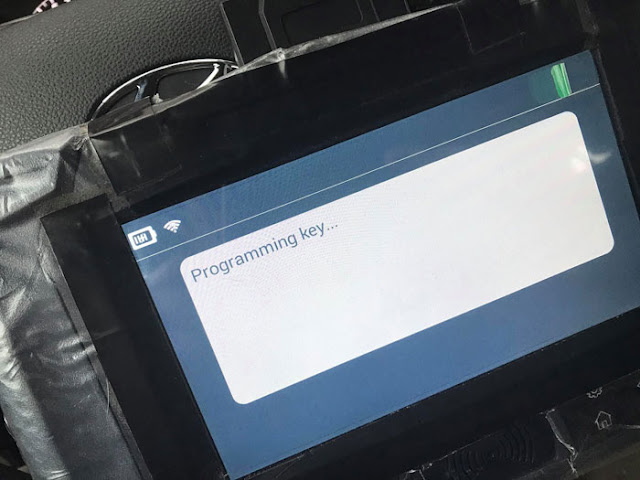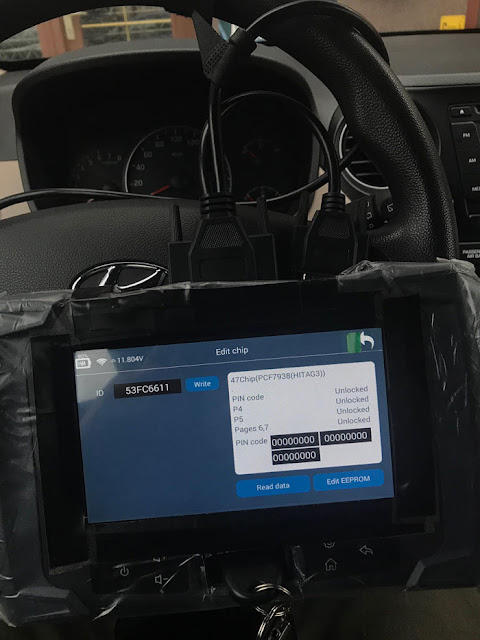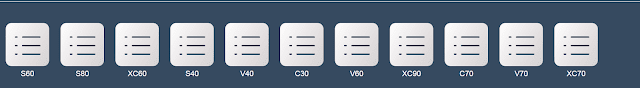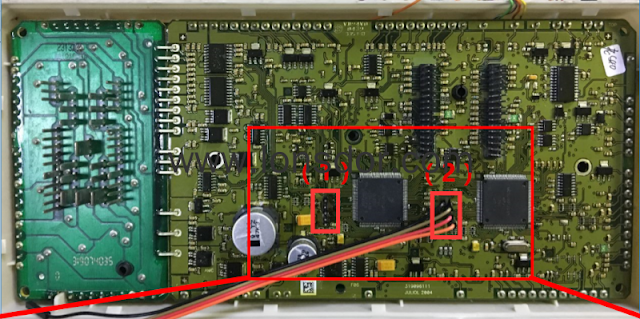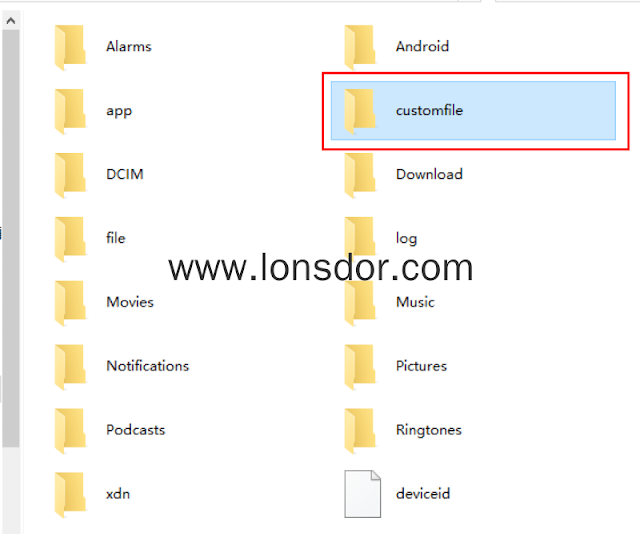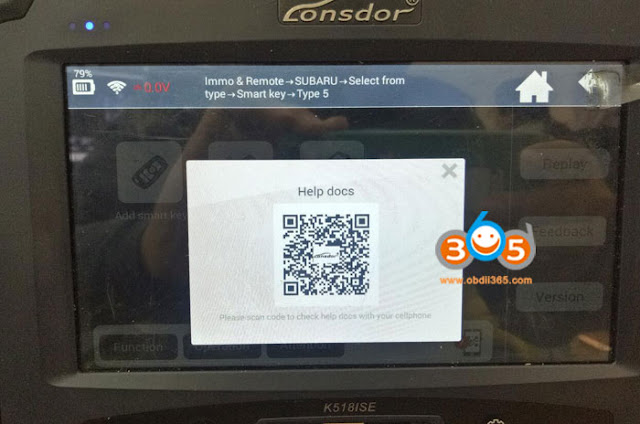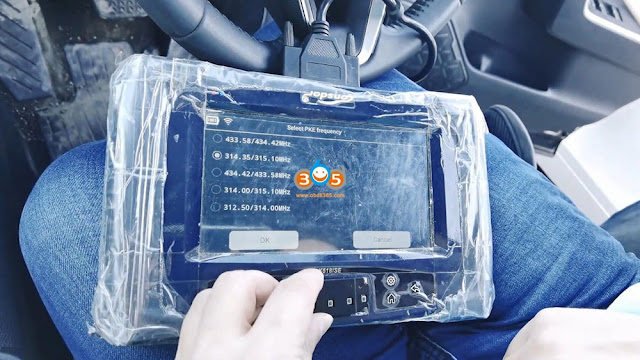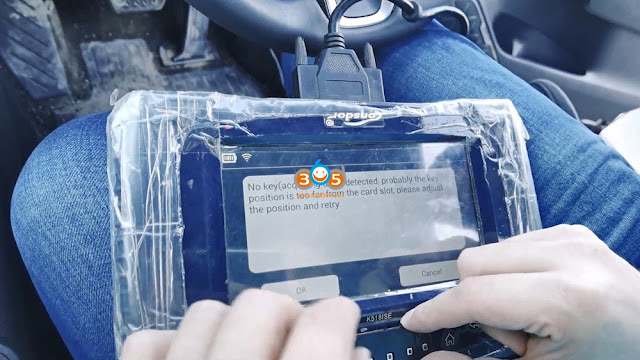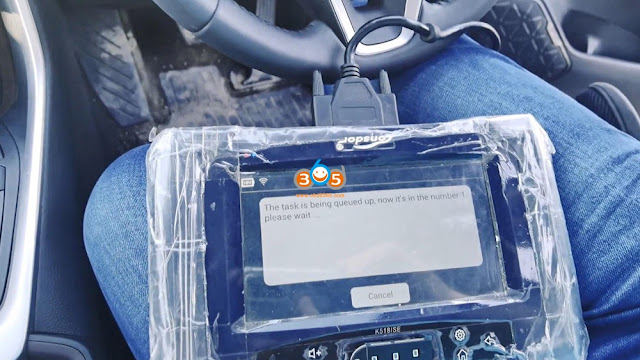Can Londsor K518ISE program Volvo V50 remote or other Volvo old remote from 2004 to 2012? Look at the V50 key image:
Lonsdor engineer replied:
Only after programming the chip can you program the key.
Both K518S and K518ISE are able to program the chip, it needs to dismantle the immobilizer box.
In the Volvo car list (shown as below), there is no Volvo V50 option, because it is as the same as Volvo S40, please refer to S40 guide to dismantle the immobilizer box from the car, if you can wire the cable to read the data, it can be done.
Please go forward reading Lonsdor Volvo S40 2004-2012 Key Programming Guide:
Function
- Add key: Add a key.
- Delete key: delete the programmed key. Before deleting the key, please firstly select “Identify key ID” and record the ID info, during this process “The selected key ID will be deleted”.
- Identify key ID: An available can identify key ID, please record the data.
Key unlock: detect and identify if the key is locked or not, if locked, K518ISE will unlock it. Note: the key can be unlocked only with the corresponding car CEM security data.
- Unlock key: Detect and identify if key is locked or not, and can unlock the key.
As for “How to identify smart key and key-less go”, please refer to “Attention”. It can only unlock the CEM secure data of the vehicle or corresponding vehicle.
Operation
Program process:
Dismantle CEM module to read left&right EEPROM data on both sides with external programmer.
Copy above data file to [customfile] directory in Lonsdor K518 memory.
Perform [add/delete smart key] function, select above file to add/delete key.
- Please dismantle CEM (in front of co-driver seat and behind storage box). There are 2 types of CEM, and the wiring is different, please follow below diagram to wire and use external programmer to read left and right EEPROM data.
Wiring diagram(type A)
Wiring diagram(type B) ( double 1L15Y wiring diagram, the wiring position on both sides are the same)
- Note: after reading data, please connect K518 to computer, copy the dedicated data to [customfile] folder, then you can program key now.
- When program ordinary key, you need to input remote ID and remote code(select 16 digits or 24 digits) of new key.There are 2 types of key(P/L) in different design and packing box. New key should be the same type as original key.
(Type P: 1 remote ID-8 digits, 2 remote code-16 digits)
(Type L-RFK: 1 remote ID-8 digits, 2 remote code-24 digits)
Attention:
Please identify key ID before delete key and record the key info. Selected key ID will be deleted in the process of deleting.
If system prompts this function is unsupported after input remote code during program, it happens to most of car models(before 2007), whose remote code is 16 digits. Please change right key to program.
If the key failed to remote control after program, please confirm whether remote code or frequency are right. You can try to unlock the key and reprogram.
If original car key can’t start car, but its remote control works normally, you can change common 48 chip and program again. Input 0 for all remote code.
Please keep packing box for new key. When program and add new key, require to input remote info on the box.
Vehicle with ordinary key has no KVM case under driver seat.
When program ordinary key, require to input remote ID and remote code(select 16 digits or 24 digits) of new key.
There are 2 types of key(P/L) in different design and packing box. New key to be programmed should accord with the type of original key.
(Type P: 1 remote ID-8 digits, 2 remote code-16 digits)
(Type L-RFK:1 remote ID-8 digits,2 remote code-24 digits)
- How to distinguish smart key and ordinary key(see below pic):
(1) Smart key(left): with coil and “PK” printed on packing box, and without 16/24-digit remote code.
(2) Ordinary key(right): without coil and “RFK” printed on packing box, and with 16/24-digit remote code.
- Judging from vehicles, how to distinguish smart key and ordinary key(see below pic):
(1) Vehicles with smart key have KVM box under driver seat.
(2) Vehicles with smart key have a plastic fake key at ignition switch(see below pic), while vehicles with ordinary key don’t have it.
- The new data converted from Lonsdor website(//u.lonsdor.com) is valid for 24 hours, if timed out, please go to the website to re-convert it.
- You must use K518 account to login Lonsdor website, otherwise the converted data can’t be used normally, it will prompt [Authorization file error].
Reference
| Chip model | common 48 chip |
| Remote type | special remote 433 Hz (remote for few vehicles 315 Hz) |
| Key embryo no. | small key (No. 24/ No. 38) |
| PIN code requirement | Dismantle and read CEM to backup secure data before programming |
| Remote generation | Require to input remote ID and secure code during programming. Remote generates when key programming complete. |
| OBD position | Under steering wheel
|
| Reference | Vehicle type:
Note: When program a common key, require to input remote ID and remote code (select 16 digits or 24 digits) of the key. There are 2 types of key(P/L) with different design and packing boxes. New key to be programmed should accord with type of original key.Picture 1: Type P: 1 remote ID-8 digits, 2 remote code-16 digits Picture 2 & 3: Type L-RFK:1 remote ID-8 digits,2 remote code-24 digits
CEM box position
|
Lonsdor K518S / K518ISE tech support: www.obdii365.com
http://blog.obdii365.com/2021/01/14/lonsdor-k518ise-volvo-v50-s40-2004-2012-key-programming/