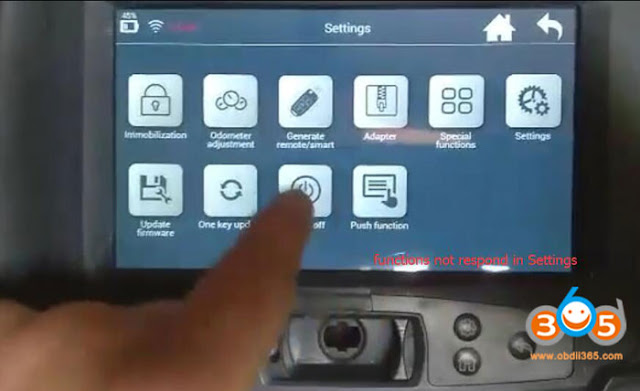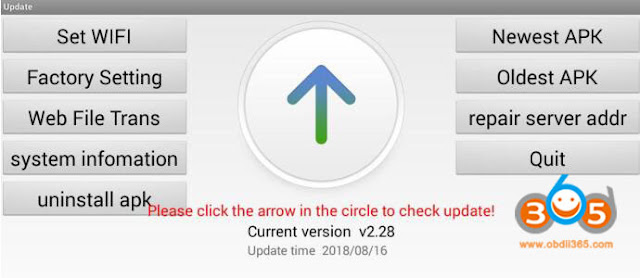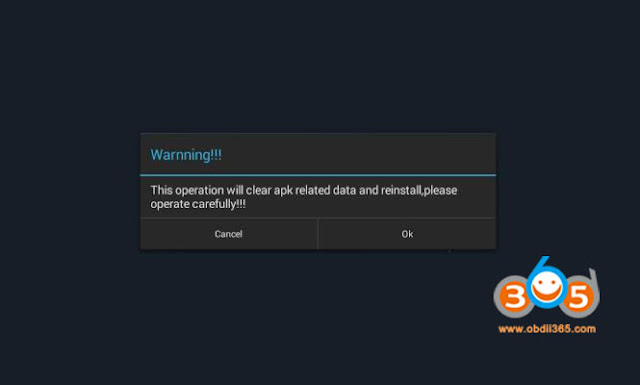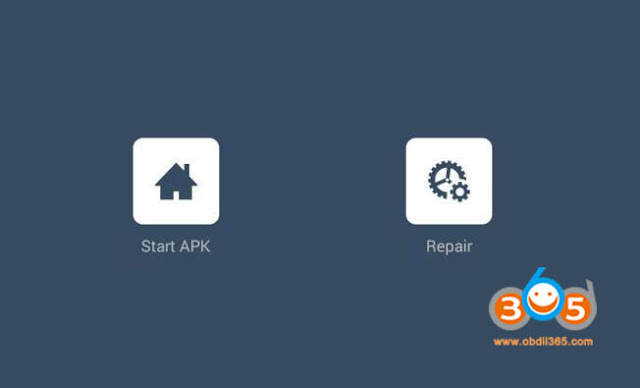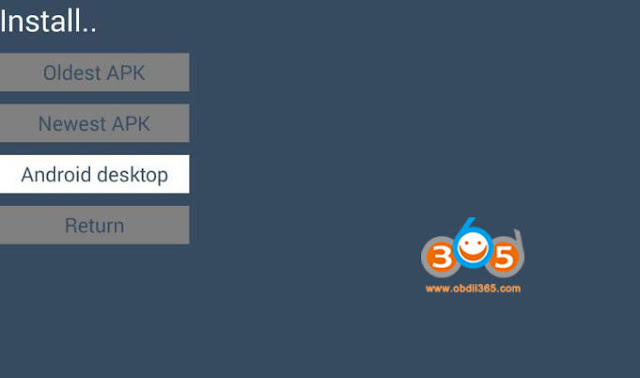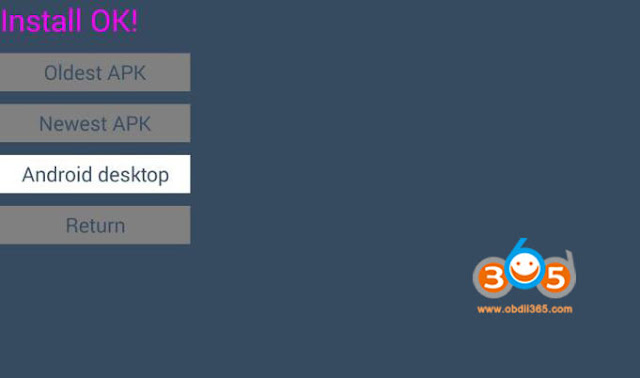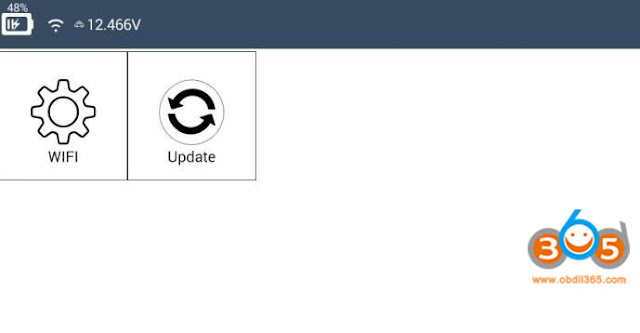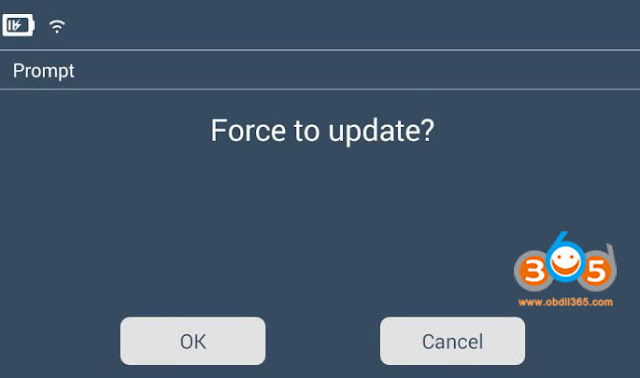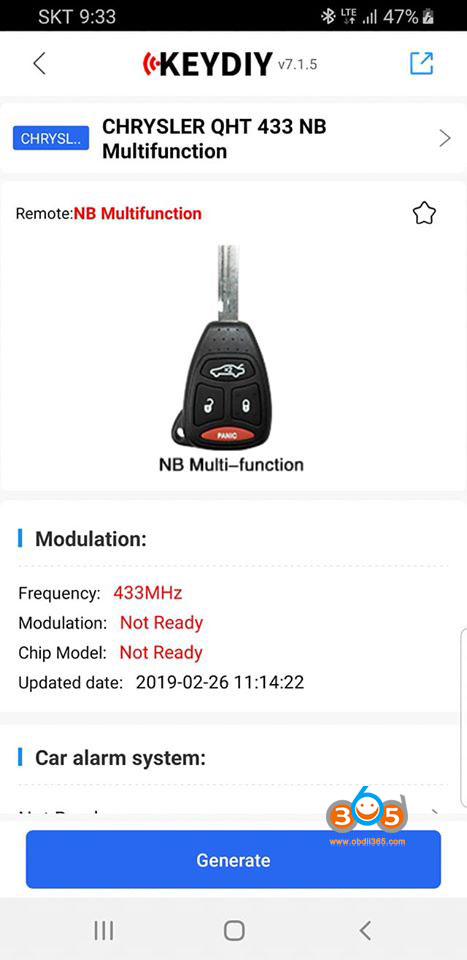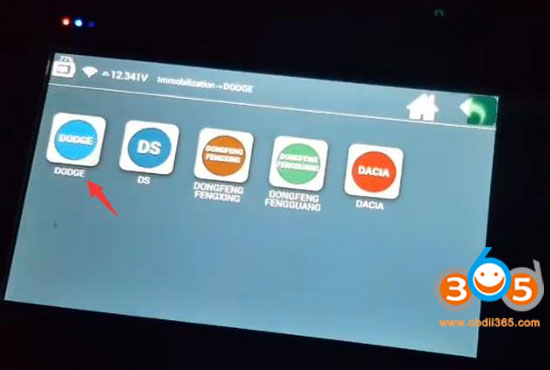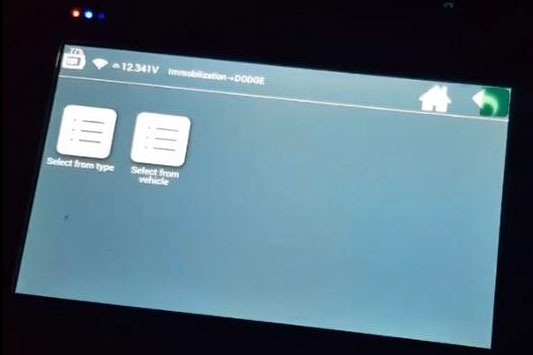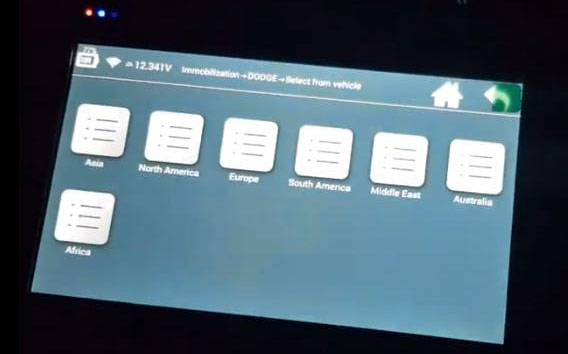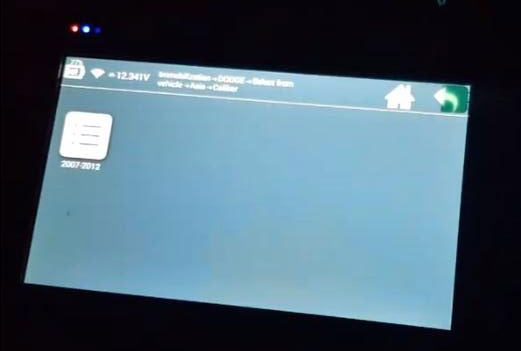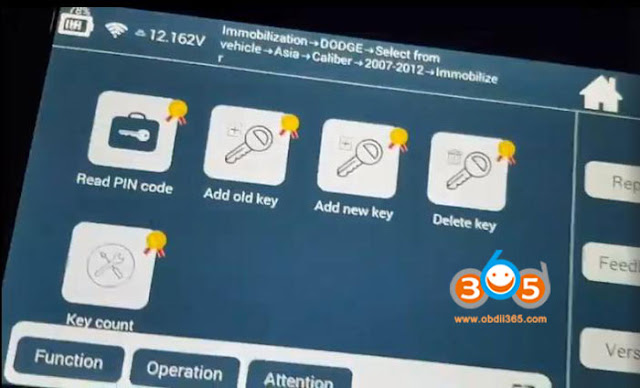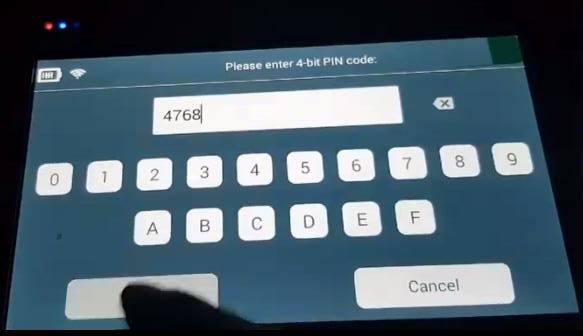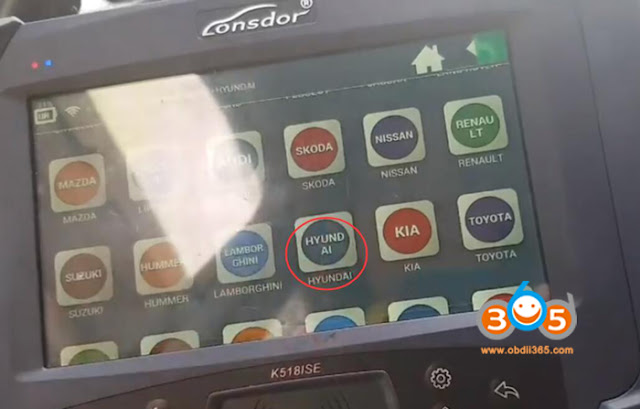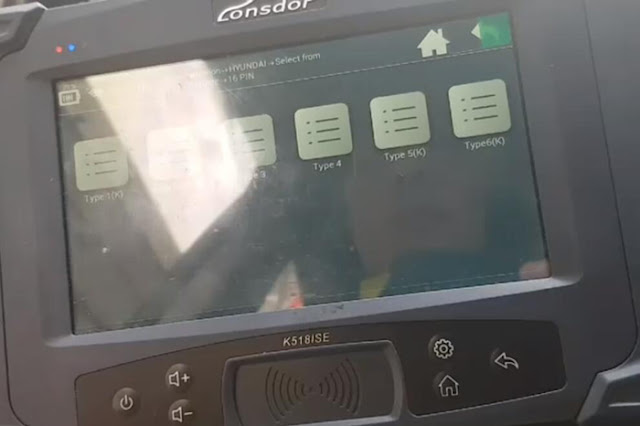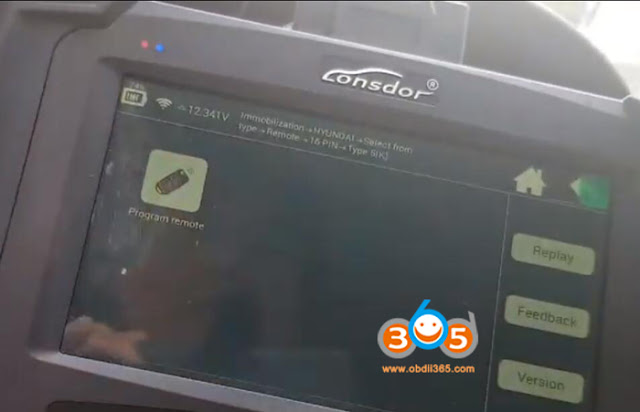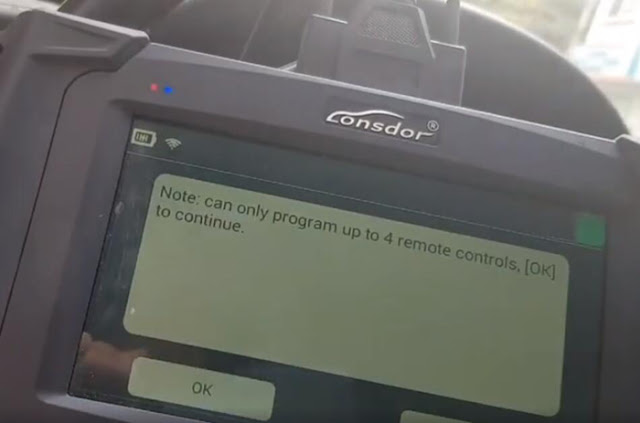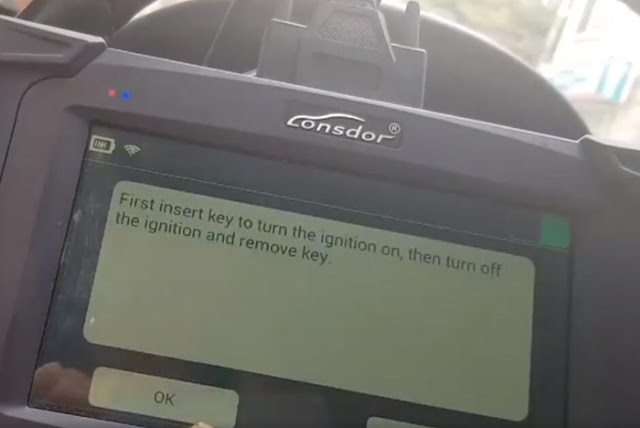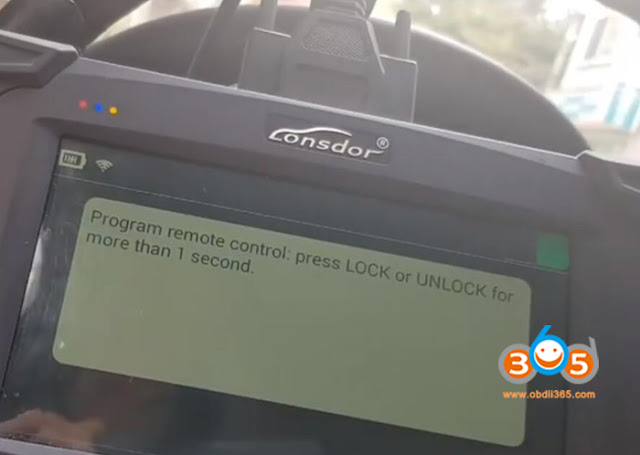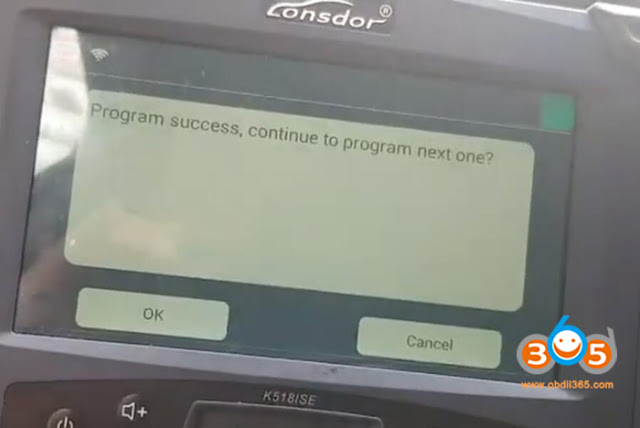Here's the guide to format the Lonsdor K518ISE key programmer in case of all functions icon not respond in Settings.
Format Lonsdor k518 procedure:
Hold those two buttons marked in red picture above at the same time, you will enter the interface below.
Press “Factory Setting” once and lonsdor k518 will show a prompt as the picture below, just press “OK” to continue.
Wait for about one minute, you will enter the interface as shown in Picture 4. Press “Repair” and then press “Oldest APK”.
After installing APK, press “Return” and you will enter the interface below again. Press “Start APK”.
Connect the lonsdor to WiFi and update it.
Press “OK” to force to update.
K518 will back to normal after upgrade.
www.obdii365.com
http://www.lonsdor.org/format-lonsdor-k518ise-key-programmer/
Lonsdor K518ISE - English version of K518 is the advanced auto key programmer with wider vehicle coverage. (NO TOKENS- FREE UPDATES- NO FEES) The blog focus on K518 manual, guides, video, update information.
Sunday, May 31, 2020
Wednesday, May 27, 2020
Lonsdor K518ISE Updated Alfa Romeo Giulia Stelvio
Lonsdor K518ISE key programmer new upgrade adds Alfa Romeo models on May 27th, 2020.
Giulia 2020-2018 smart key programming
Stelvio 2016 2018 smart key programming
Supports both add key and all keys lost offline without pin code.
Giulia 2020-2018 smart key programming
Stelvio 2016 2018 smart key programming
Supports both add key and all keys lost offline without pin code.
Tuesday, May 26, 2020
Lonsdor Update Buick, Chevy, Cadillac 2019 2020 Read Pin Offline
Lonsdor K518ISE and K518S released new software update on May 25th, 2020.
Free Update information:
Buick, Chevrolet Cadillac
Read PIN Code Offline
Verano 2019
Lacrosse 2019-2020
Excelle 2018-2019
Envision 2019
Cruze 2019
Trailblazer 2019
Equinox 2019
Malibu XL 2019
XT4 2019
XT5 2019
CT6 2019
Free Update information:
Buick, Chevrolet Cadillac
Read PIN Code Offline
Verano 2019
Lacrosse 2019-2020
Excelle 2018-2019
Envision 2019
Cruze 2019
Trailblazer 2019
Equinox 2019
Malibu XL 2019
XT4 2019
XT5 2019
CT6 2019
Tuesday, May 12, 2020
How to Add Dodge Caliber 2007 Remote Key with Lonsdor K518?
Key programming success for Dodge Caliber 2007 using Lonsdor K518ISE key programmer. Adding a new key and all keys lost programming are the same.
First need to generate remote with keydiy.
Select Chrysler QHT 433 NB Multifunction from KD App.
In Lonsdor K518, select Dodge>Select from vehicle->Asia->Caliber->2007-2012->Immobilizer->Read Pin Code
Turn on ignition switch
Read pin code success
Select Add new key
Insert new key to be programmed and switch ignition on
Enter 4-digit pin code to access
Program complete
Test remote control and start vehicle with the new key
Done.
www.obdii365.com
http://www.lonsdor.org/lonsdor-k518ise-program-dodge-caliber-2007-key/
First need to generate remote with keydiy.
Select Chrysler QHT 433 NB Multifunction from KD App.
In Lonsdor K518, select Dodge>Select from vehicle->Asia->Caliber->2007-2012->Immobilizer->Read Pin Code
Turn on ignition switch
Read pin code success
Select Add new key
Insert new key to be programmed and switch ignition on
Enter 4-digit pin code to access
Program complete
Test remote control and start vehicle with the new key
Done.
www.obdii365.com
http://www.lonsdor.org/lonsdor-k518ise-program-dodge-caliber-2007-key/
Lonsdor K518ISE Update After Sales Feedback Module
Good news!!! Lonsdor K518ISE and K518S adds aftersales feedback function.
Including programming feedback,
remote assistance,
function suggestions,
aftersales contacts.
Users can get help and technical support from Lonsdor engineer directly.
Including programming feedback,
remote assistance,
function suggestions,
aftersales contacts.
Users can get help and technical support from Lonsdor engineer directly.
Sunday, May 10, 2020
Lonsdor K518 Program Hyundai Grandeur Azera 09 All Key Lost
Hyundai Grandeur Azera (tg) 2009 All Key Lost. Successfully made with vvdi remote. Successful remote program and key program with Lonsdor K518ISE. However, reading the pin code failed. Reading pincode with dongle.
Step 1: Get key cut by key cutting machine.
It's an old machine, it's discontinued now. Miracle High. Now there are a50.a70 a90 etc. as Miracle series.
Step 2: generate vvdi remote with vvdi key tool
Step 3: Program key with Lonsdor K518
Select Immobilizer->Hyundai->Select from type->remote->16 PIN-> Type 5 (K)->Program remote
If not sure which type to choose from, try them one by one
Turn on switch ignition
Lonsdor can only program up to 4 remotes
Insert key to turn ignition on, then turn off ignition and remove key
Program remote control: Press LOCK and UNLOCK from more than 1s
Program success.
Test remote control
Remote control works.
Test the new key and start engine.
Done.
www.obdii365.com
http://www.lonsdor.org/program-hyundai-grandeur-azera-09-all-key-lost-with-lonsdor-k518ise/
Step 1: Get key cut by key cutting machine.
It's an old machine, it's discontinued now. Miracle High. Now there are a50.a70 a90 etc. as Miracle series.
Step 2: generate vvdi remote with vvdi key tool
Step 3: Program key with Lonsdor K518
Select Immobilizer->Hyundai->Select from type->remote->16 PIN-> Type 5 (K)->Program remote
If not sure which type to choose from, try them one by one
Turn on switch ignition
Lonsdor can only program up to 4 remotes
Insert key to turn ignition on, then turn off ignition and remove key
Program remote control: Press LOCK and UNLOCK from more than 1s
Program success.
Test remote control
Remote control works.
Test the new key and start engine.
Done.
www.obdii365.com
http://www.lonsdor.org/program-hyundai-grandeur-azera-09-all-key-lost-with-lonsdor-k518ise/
Subscribe to:
Posts (Atom)
-
The task is to make a duplicate key for a 2013 4th generation Immobilizer Volkswagen Tiguan with key chip ID48. The chip key and remote pro...
-
Can Londsor K518ISE program Volvo V50 remote or other Volvo old remote from 2004 to 2012? Look at the V50 key image: Lonsdor engineer ...
-
Here's the guide on programming BMW CAS3 remote key by using Lonsdor K518ISE key programmer . Connect K518 host with vehicle via OBD soc...