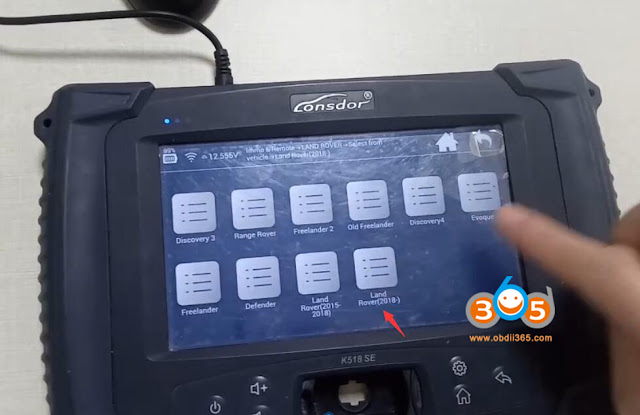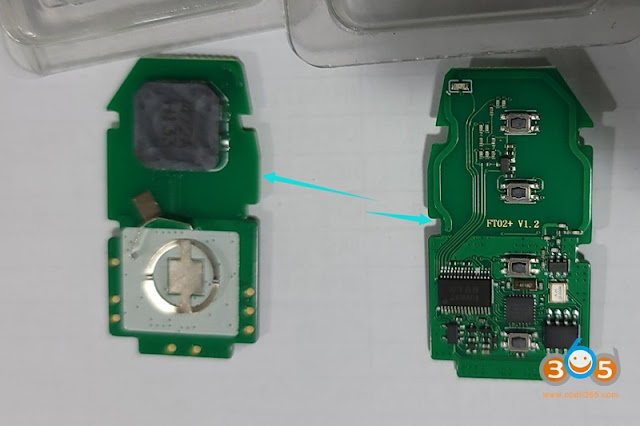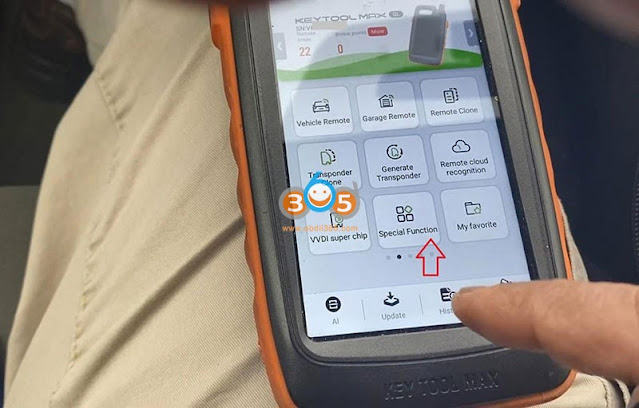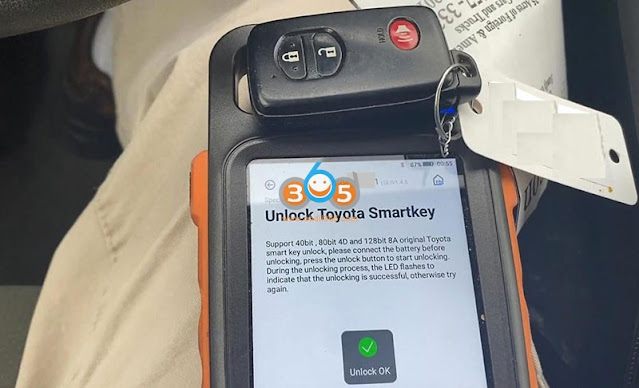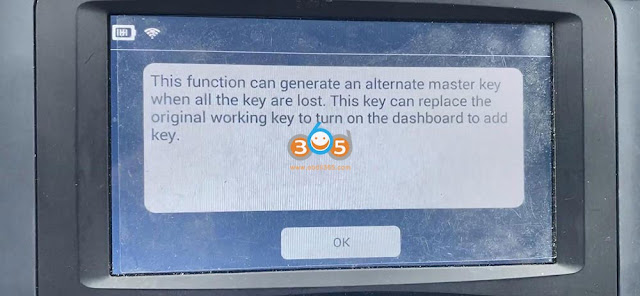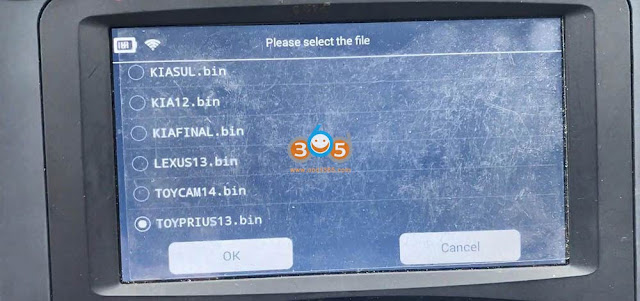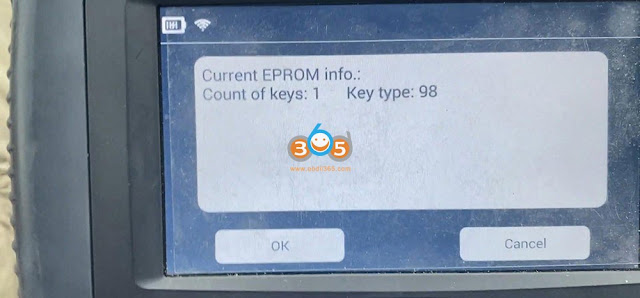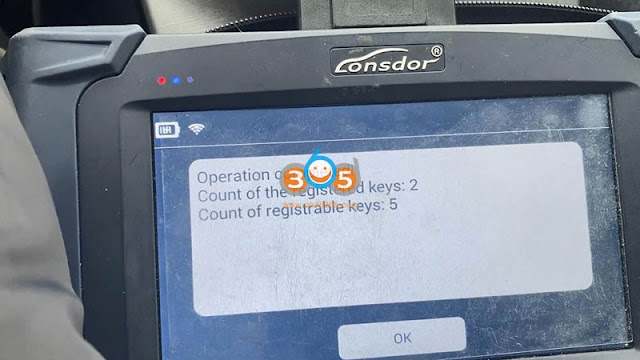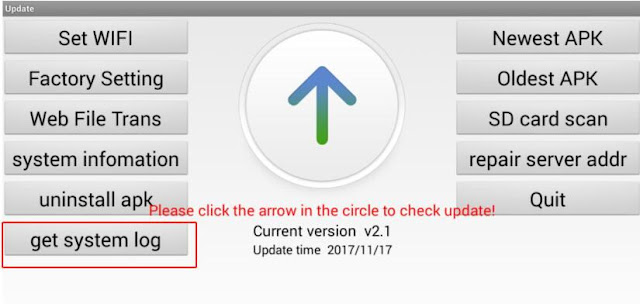Today we have a 2013 Toyota Prius all keys lost and we have a logged key from the junkyard, so that’s a used key so we have to unlock this used key first with Xhorse VVDI Key Tool Max and then generate the key with Lonsdor K518ISE plus LKE Smart Key Emulator and then generate a key, to add a key.
So as you can see right here once I press start button, it says no key detected right here.
Okay so gonna go ahead and unlock the key first, either you can use your VVDI Key Tool Max or if you have Lonsdor K518ISE you can do it.
Part 1. Use VVDI Key Tool Max to Unlock Toyota Prius Used Key.
Let’s try VVDI Key Tool Max first and I’m going to this “Special Function”.
And “Unlock Toyota Smartkey” , so in order to see this is unlocked, make sure you have a good battery as you can see and you check the frequency and once it is unlocked it should have two flashes right here, we’re gonna do this like that, and we’re gonna hit “unlock”, soon unlock ok.
Part 2. Use Lonsdor K518ISE to Unlock Toyota Prius Used Key and add new key
So now we should go ahead and we use Lonsdor K518ISE very quickly and as we can do before with Lexus, this is a smart key we’re gonna go ahead and do “Immo & Remote” and Search “Toyota”, then “Select by type”, then “All smart key lost”, then “All key lost”.
We’re gonna do first “backup EEPROM data”, then tap “OK” to continue obtaining car data, about 3 minutes, It takes a bit little time, so just make sure that you have a good batteries. Once we have a dashboard light up we can add a key here very quick.
So all right, let’s give it a name, okay this is a 2013 and hit “OK” and then “OK” to make sure the input is correct.
EEPROM data backup success.
So now we’re gonna go ahead to make emulator key and use our Lonsdor LKE emulator. Open the key slot of K518ISE and put the emulator in and should have light come up when it comes “generate LKE”.
This function can generate an alternate master key when all the key are lost. This key can replace the original working key to turn on the dashboard to add key, click “OK”, and we already place key emulator into this device’s card slot as required, so click on “Ok”.
So the key emulator (LKE) should be bound first, it’s already done.
So let’s go ahead and load the above file, which is a “TOYPRIUS13.bin”.
Generating.
Count of keys:1 Key type:98, click “OK”
Generating…
Once the key is generated, put the spare key close to the ignition, turn on the dashboard, and select ‘Add key’ function to program new key.
So this little junkyard is not programmed yet 2014.
The second step is we’re going to take out the emulator and put it close to the Start button, it should start.
So let’s go ahead and we’re gonna to “Add Smart key”.
Make sure smart key battery is full, insufficient power may cause program failure.
Put the emulator key close to the Start /Stop button, and then click on “OK”.
Count of the registered keys: 1
Count of the registrable keys: 6
Put the back side of the emulator key close to the Start / Stop button.
Put back of the key (to be registered) close to the Start / Stop button, when buzzer beeps twice, remove the key.
Operation completed!
Count of the registered keys: 2
Count of the registrable keys: 2
So let’s check the used key, yeah, it says it’s ready as this is a hybrid.
Here you go.
So let’s check lock, unlock, well the car is running.
Let’s turn it back off, we test our remote: open and close the door, just to make sure we are out of any programming mode.
Okay test the lock unlock, lock and unlock.
Now it says ready, make sure you hit the brake, now we should start up.
Alright it was quick and easy.
And just one note before you unlock this used key with Xhorse Key Tool Max:
Make sure that the batter is good and you have a good signal.
And when you go back there “Remote Clone”, make sure you have a signal, okay 314.35 MHz, go ahead and read it.

And “transponder Clone”, place the key into the slot and read it.
Alright, it’s 4D.

The second step: since this key is used, it comes with a cut key, so like what we did before we’re gonna go ahead and get a code from the driver’s side or passenger side whatever the lock is and should be nice and easy, it shouldn’t take more than 10 minutes.
Alright, I hope this article helps someone!
And if you like the article, just share and subscribe www.obdii365.com, thanks!
http://www.lonsdor.org/program-2013-toyota-prius-all-smart-keys-lost-by-lonsdor-k518-and-lke-emulator/