If Lonsdor K518 Pro fails to communicate with vehicle and says error damage detected or OBD cable not detected, you can do a OBD self-test as following.
Lonsdor K518 Pro OBD Self-Test Guide
Purpose: to test if OBD cable or the hardware is faulty.
Procedure:
Go to OBDII function->OBDII upgrade->OBDII upgrade

This function can update OBDII program.
Before operation insert OBD cable into K518 Pro. Do not connect the other end of OBDII cable to any device.
It detects OBDII info.
OBD upgrade operation successful.
If it says OBD cable was not detected during the self-test, the OBD cable is broken. Contact your dealer to send you a replacement cable or buy an OBD II cable for K518 Pro.
You can do a hardware self-test to check if hardware is working or not.
Select OBDII Hardware self-check.
This function need to connect the device to 12V power and make sure the device is well connected with OBD cable.
Just connect OBD cable to device, no need to connect it to vehicle OBD port.
Lonsdor K518 Pro OBD self-test completed and the hardware function is normal.
If OBD self-test says hardware function is not working, then there is something wrong with your hardware.
https://www.obdii365.com/service/lonsdor-k518-pro-obd-self-test-guide.html



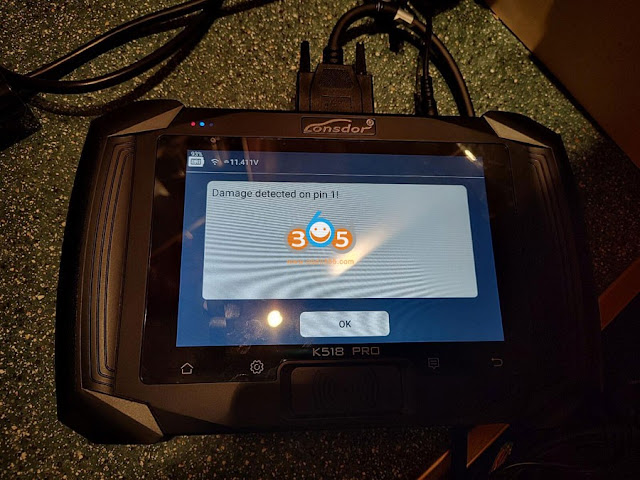













No comments:
Post a Comment