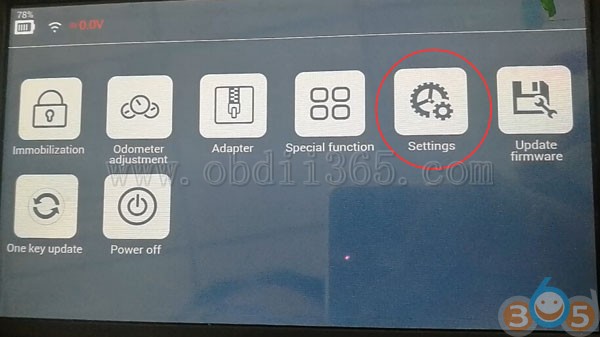Lonsdor K518ISE key programmer free update Fiat group in January 2018. Our customer has successfully read pin code on a Fiat Doblo 2010.
Select Immobilizer->Fiat->Europe->Doblo->2009 up->Read Pin Code
Turn ignition switch to ON position with a working key.
If it is smart key, put it close to induction coil.
Communicating
Lonsdor K518ISE read Fiat Doblo pin code success.
Now you can program new key with the PIN code.
http://www.lonsdor.org/lonsdor-k518ise-read-fiat-doblo-pin-code-success/