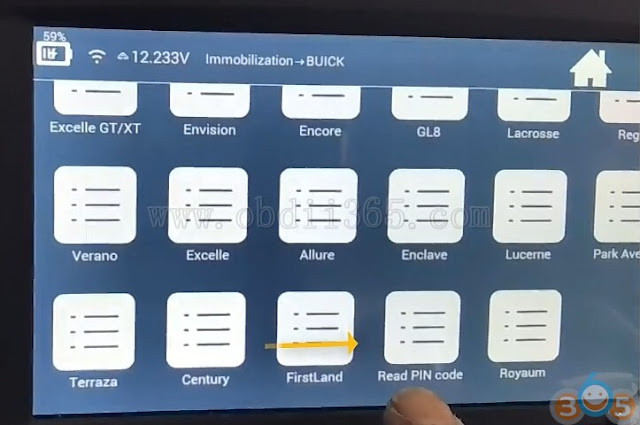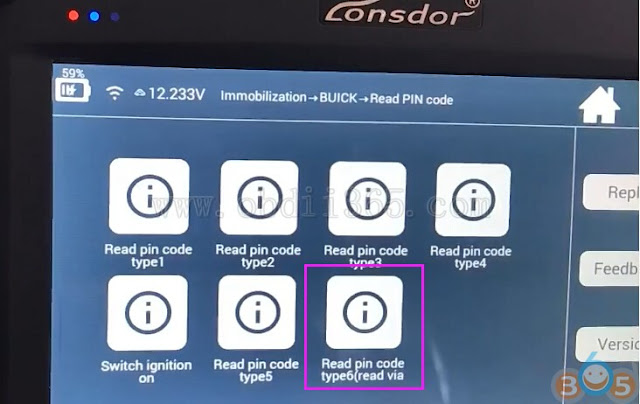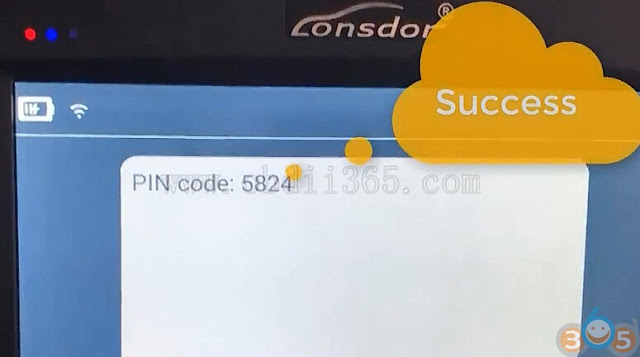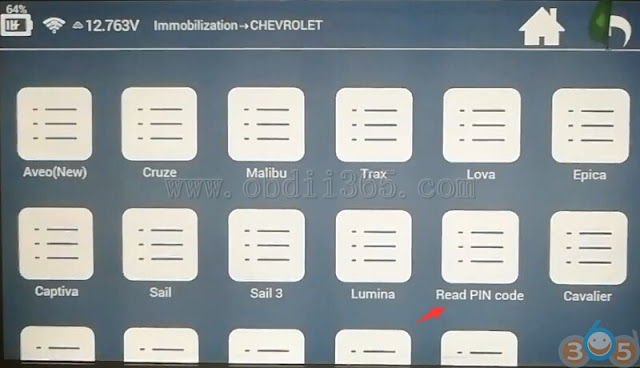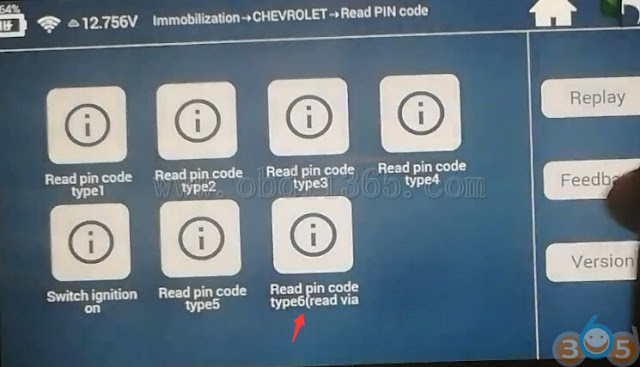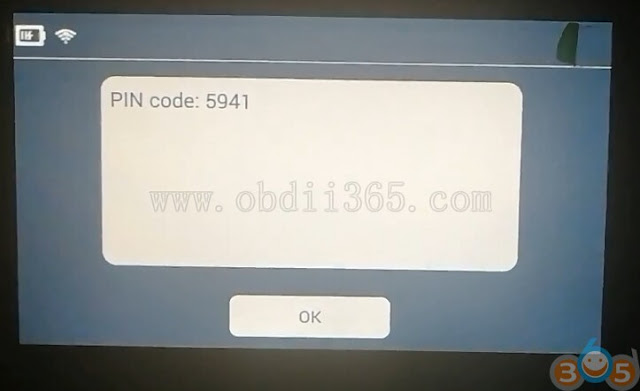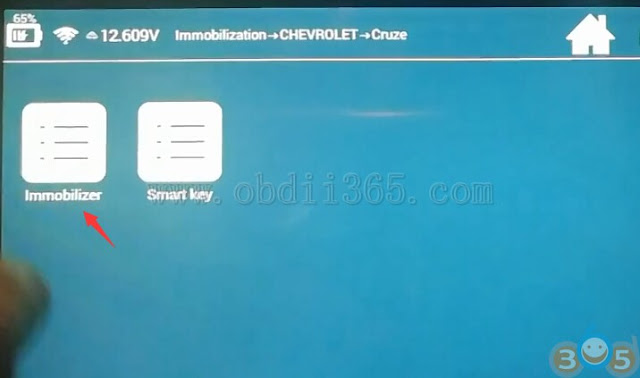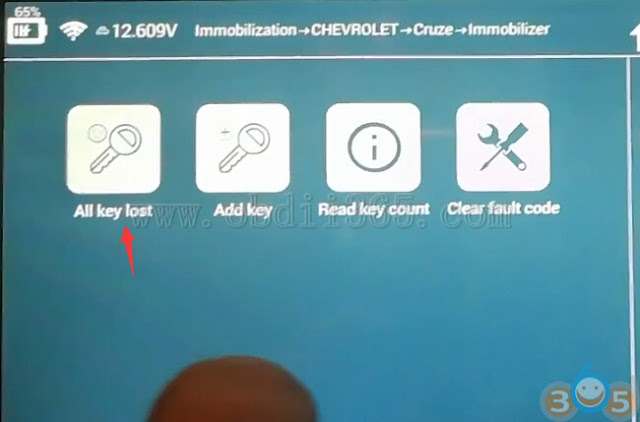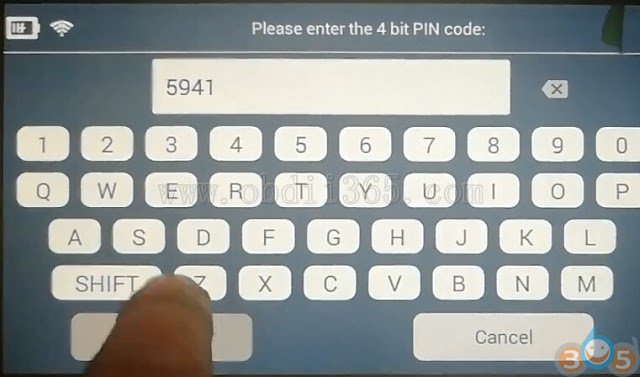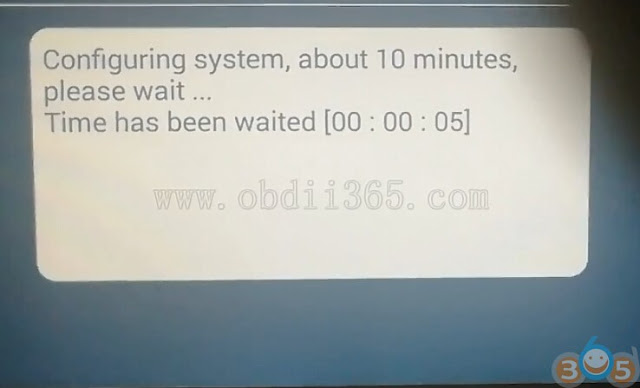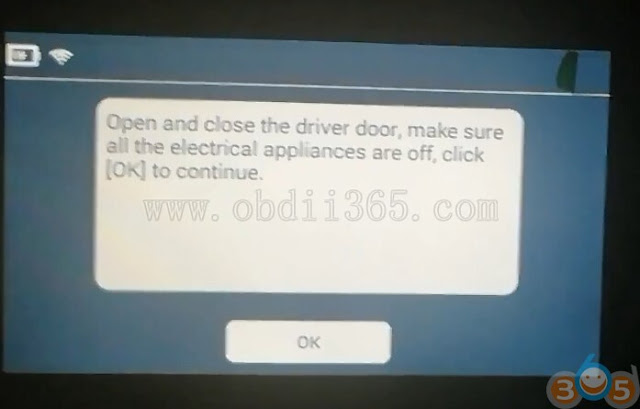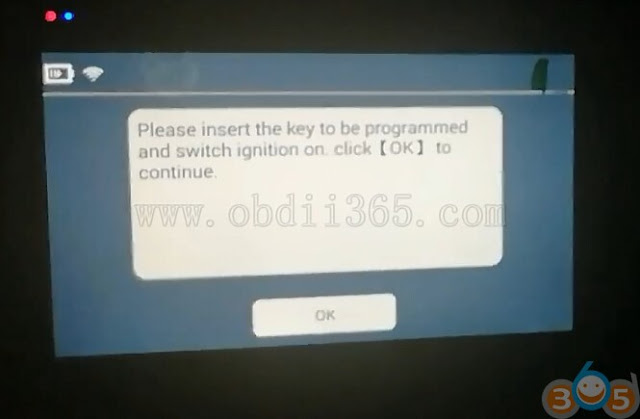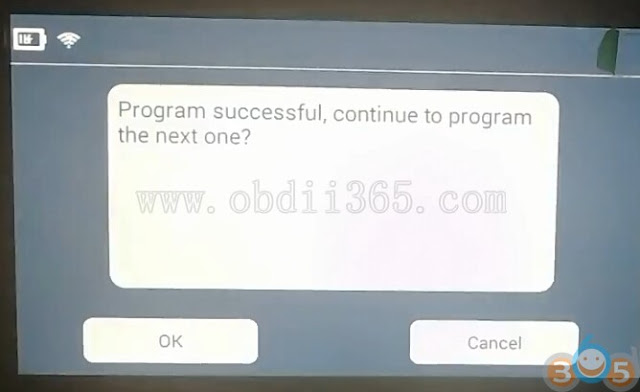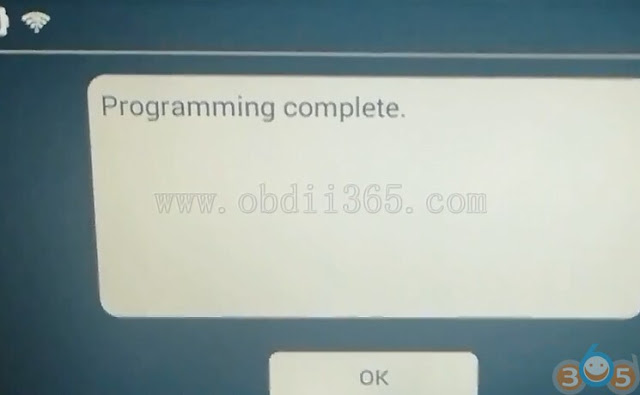New test report: Program Toyota RAV4 year 2009 Middle East model with 4D chip when all keys lost by Lonsdor K518ISE key programmer via OBD successfully.
Connect K518 host with vehicle via OBD socket
Turn ignition on
Select Immobilizer->Toyota->Select from type->G all key lost->4D-G-H-8A->Reset Immobilizer (4D All keys lost)
Turn ignition off
Turn ignition on
Configuring system
Turn ignition off and remove key
Turn ignition on
Lonsdor K518 Program key in progress
Turn ignition off and remove key
Follow steps below to program key within 120 seconds
- Program 2 master keys and 1 valet key
- Insert the first master key, turn ignition on and wait for 5 seconds
- Insert the second master key, turn ignition on and wait for 5 seconds
- Insert the third valet key, turn ignition on and wait for 5 seconds
Wait until program complete.
Test the new keys.
http://www.lonsdor.org/lonsdor-k518ise-program-toyota-rav4-g-chip-all-keys-lost/