Connect K518 host with vehicle via OBD socket
Turn on device
Select Immobilizer function on main menu
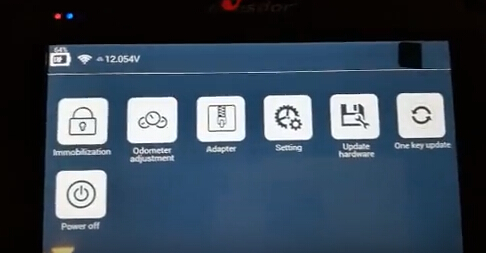
Select BMW->Select from type->CAS2/CAS3 series->Program Key
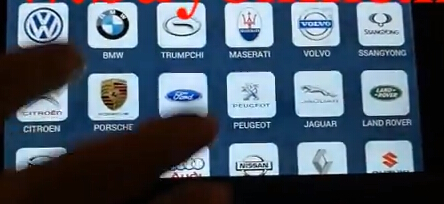
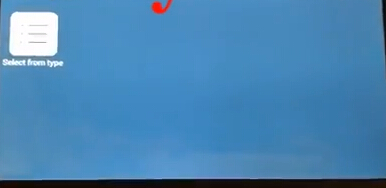
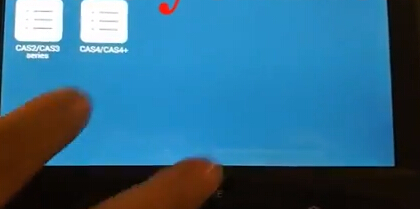
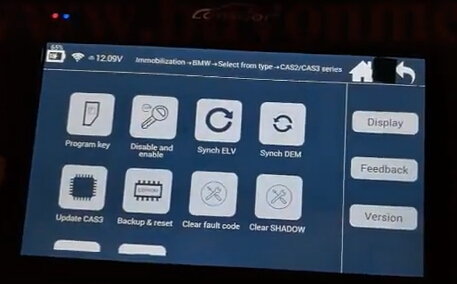
Will start to make dealer key
1.This can add one key (select blank position)
2. This can replace the original key (choose non-blank position)
3. This can generate key via OBD or Lonsdor K518ISE key slot
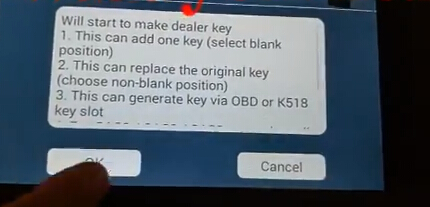
Please click start button once
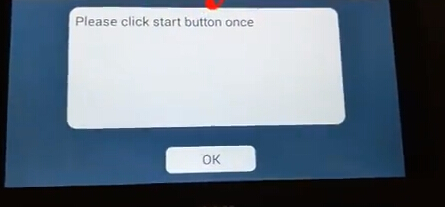
Lonsdor K518 ISE key programmer will display CAS part number and type.
For encrypted CAS,please use a original key to switch ignition on
Please back up eeprom data before any operation
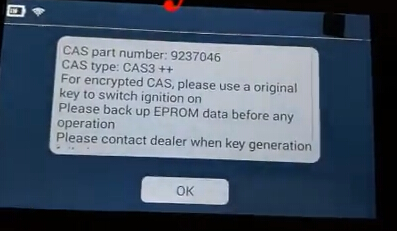
Lonsdor K518ISE detect key information, key tooth code, remote frequency etc
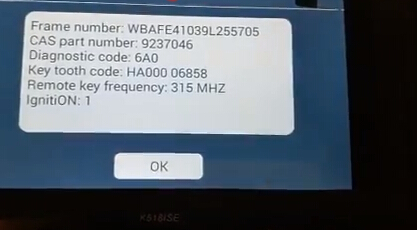
Reading RAM, please wait about 1 minute
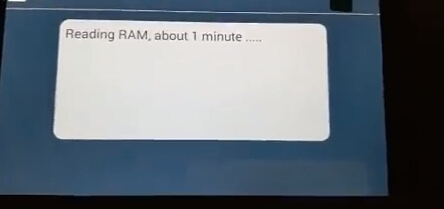
Remove key from ignition switch
For smart key, take it outside car
Press OK to continue
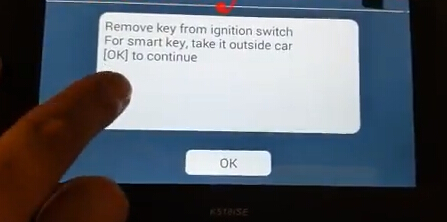
Select a blank key position
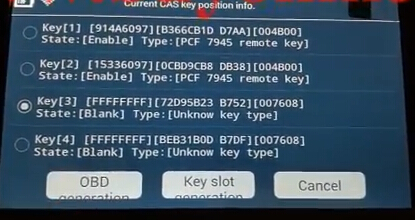
Note: If the key is an original key, please pre-process first; if the key has been programmed but failed,
please do key unlocking and CAS key data restoring first.
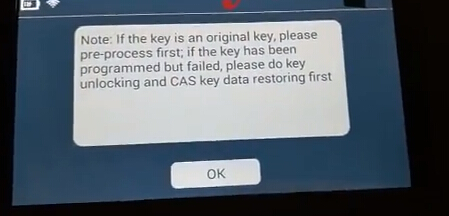
Select Remote key
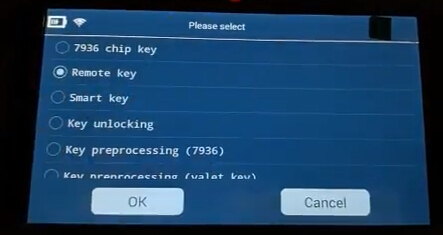
Pull K518 key slot to the right and insert the key to program (to identify if the key is legal and to
pre-process key)
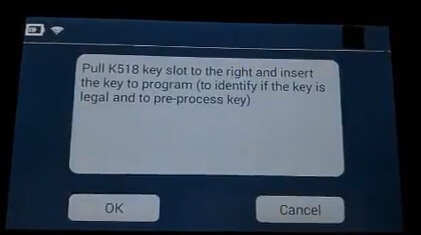
Current key is legal
continue to generate key
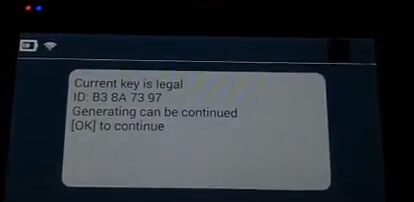
Please insert key to be programmed into car slot
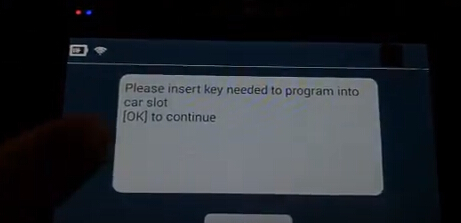
Writting key information...
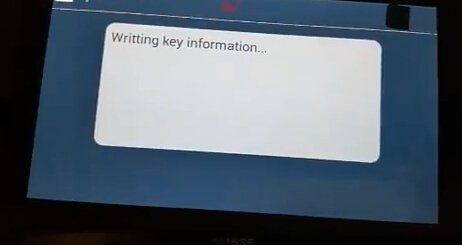
If for remote or smart key, please complete following steps:
1. Take away the key from ignition switch
2. Re-insert key into ignition switch
3. Press start button
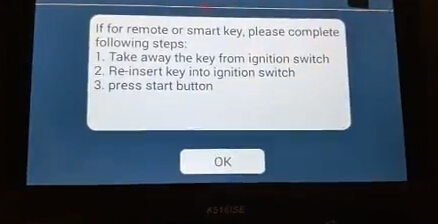
If vehicle can not be started, or direction lock shows on the dashboard, please synch ELV or DME
accordingly.
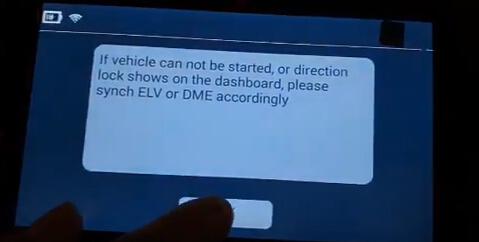
Writing key information completed.
Lonsdor k518 key programmer programs BMW CAS3 key success..
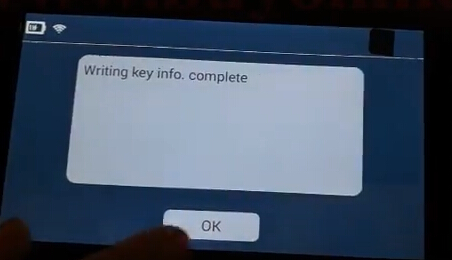
Done.
www.obdii365.com




No comments:
Post a Comment