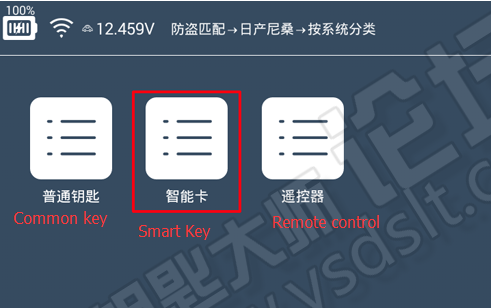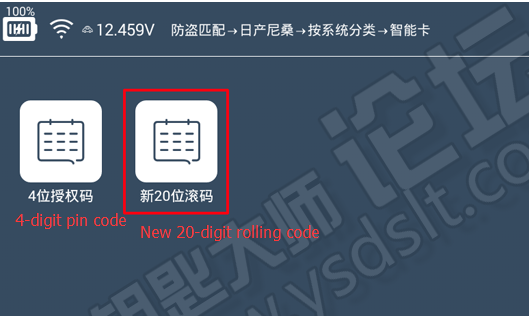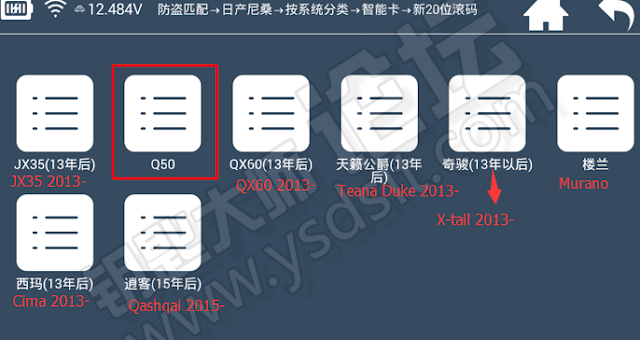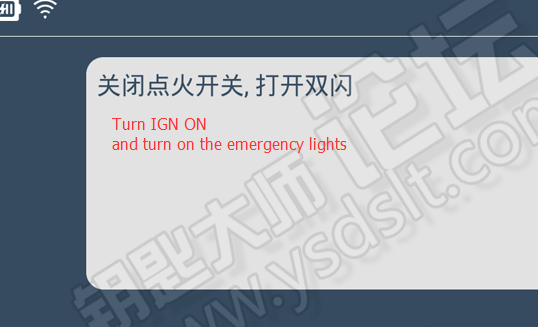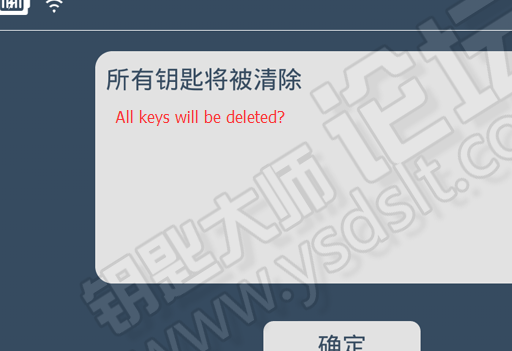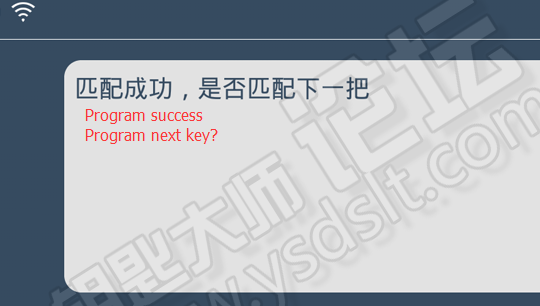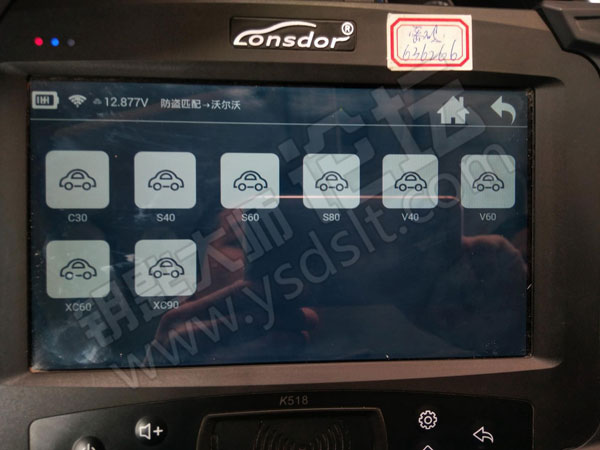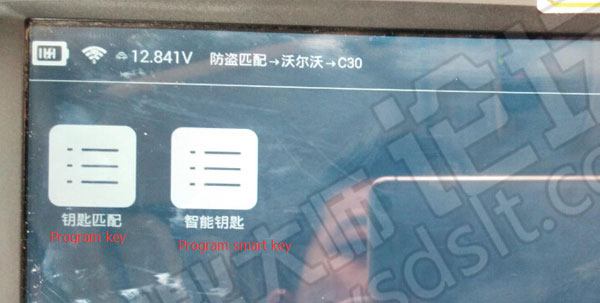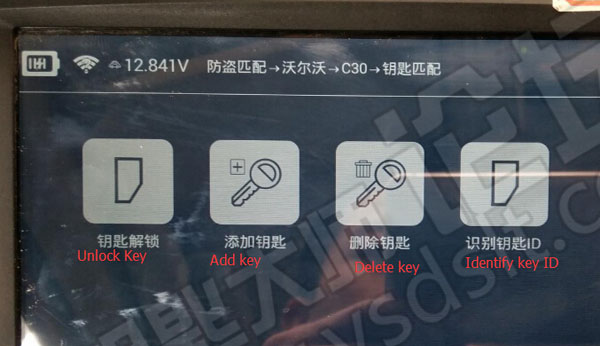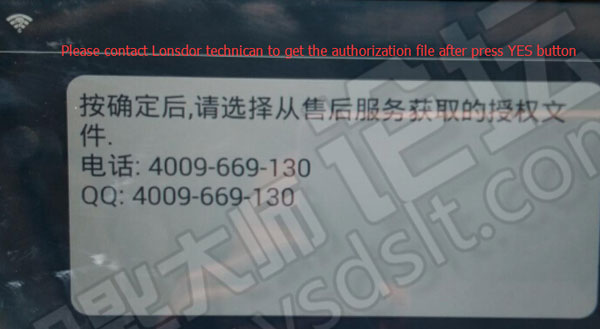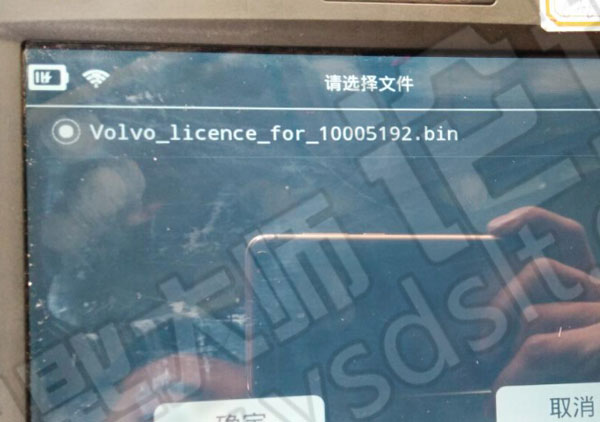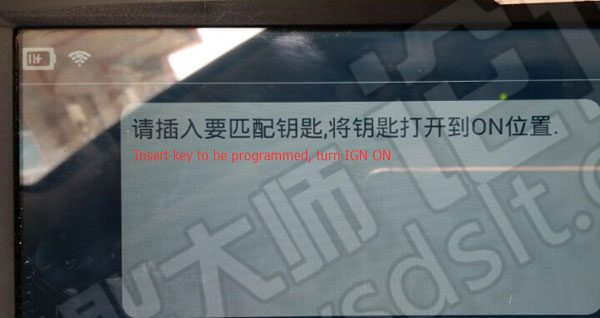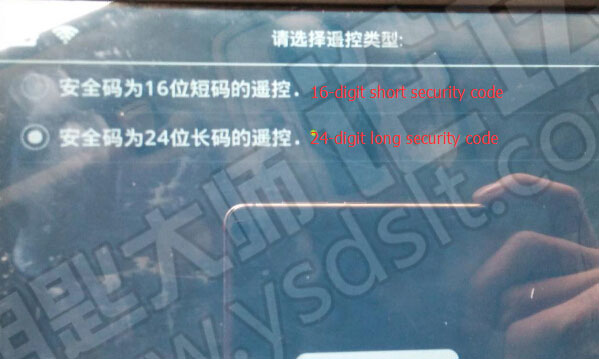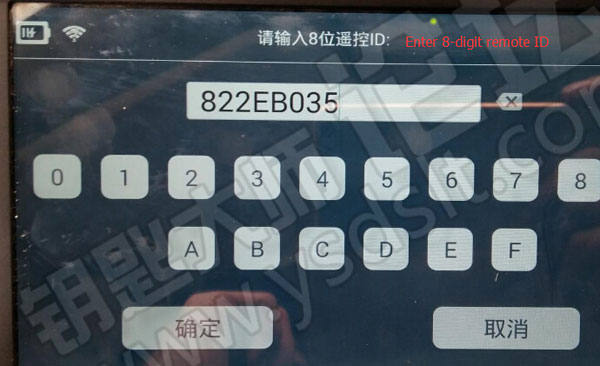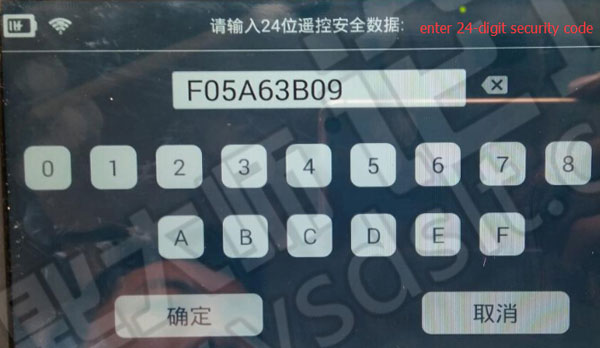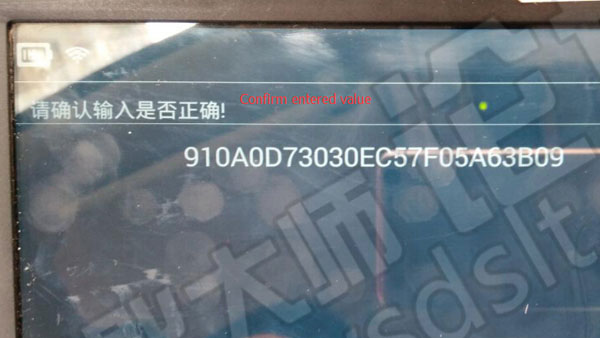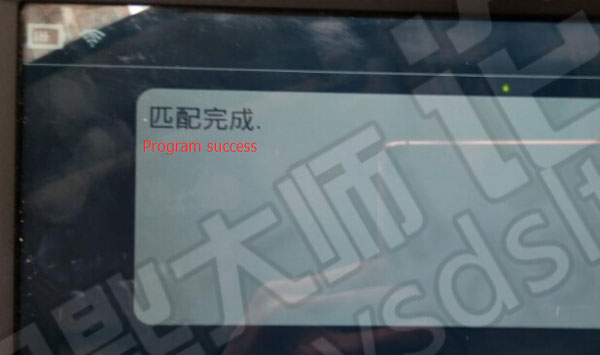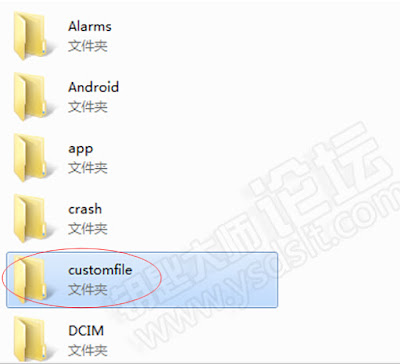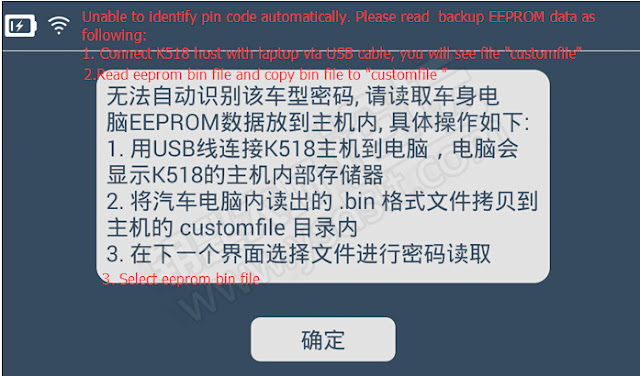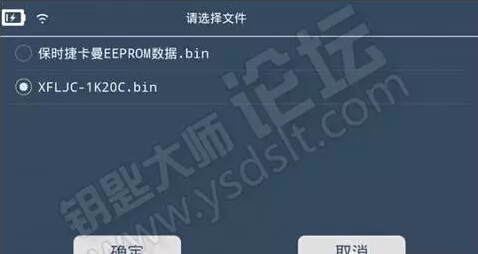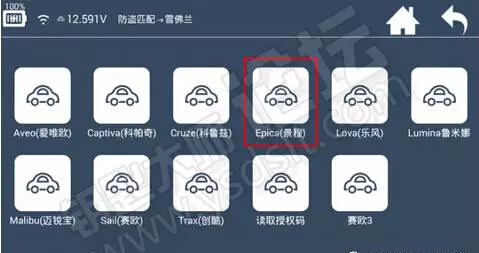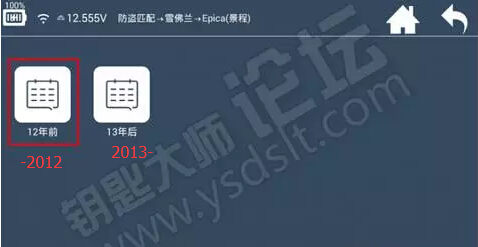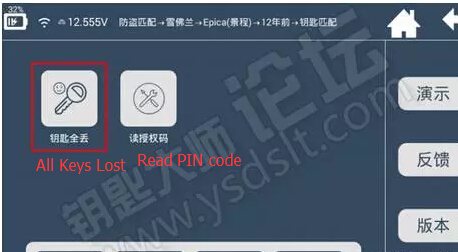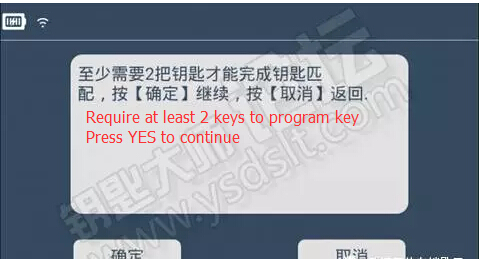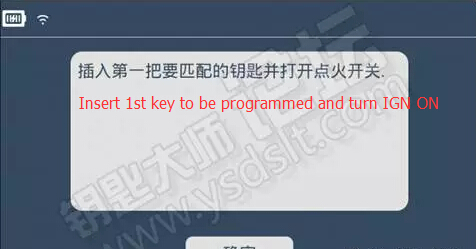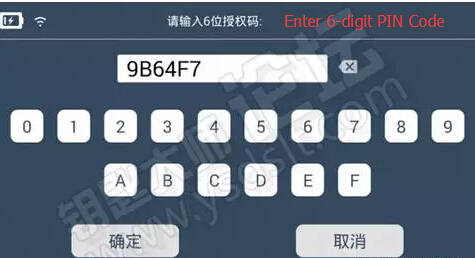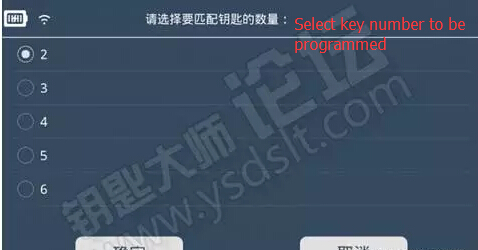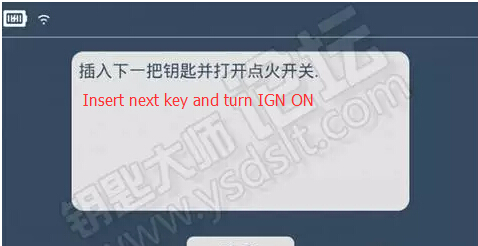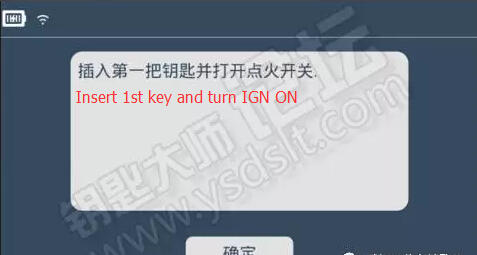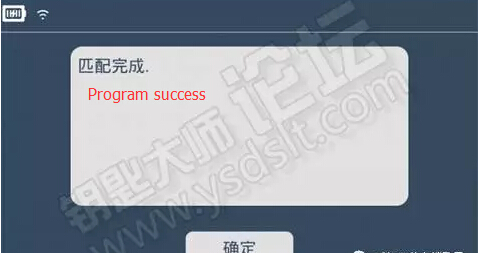How to use Lonsdor K518 key programmer to program smart key on a Nissan Infiniti Q50 year 2014?
Key information:
Original key:3-button Smart key
Frequency: 433MHz
Chip: 4A chip
Card slot: NO
Device to program: Lonsdor K518ISE key programmer
Procedure:
Connect K518 Host with vehicle via obd diagnostic socket
Select Nissan->By System->Smart Key-> 20-digit rolling code->Q50->Program Smart Key
Turn ignition to ON position
Turn on the emergency lights
Lonsdor K518 prompts “All keys will be deleted”, click OK to continue
Press on the Start button, indicator on the Start button flashes
Attach 1st smart card (with logo) to the center of the Start button within 5 seconds
Dashboard turns on automatically
Program success.
Press YES to continue program next key.
Follow procedure above to program next key.
Test the new key.