TOYOTA CAMRY 2019 – ALL Smart key lost programming with Lonsdor K518.
What’s required:
Lonsdor K518ISE
ADP adapter
LKE emulator
Connect ADP adapter with vehicle immo box and K518 device follow the wiring diagram
Immo & Remote->Toyota-> Select from type-> All smart keys lost (2016-)->8A
Step 1: Backup immo data
Select Backup immo data
Save Immo data
Step 2: Generate LKE
Select Generate LKE function
The function requires network connection
Put LKE emulator into K518 induction coil
Upload immo data read in step 1
Generate LKE emulator successfully
Step 3: Add smart key
Select Add smart key
Put emulator key into the induction coil
Put new key into k518
Program new key successfully.

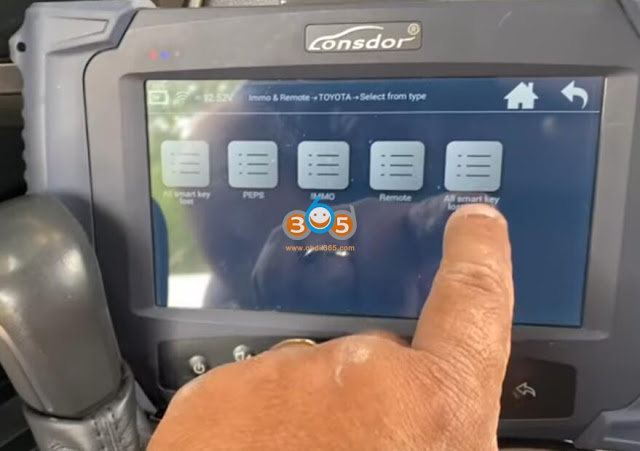



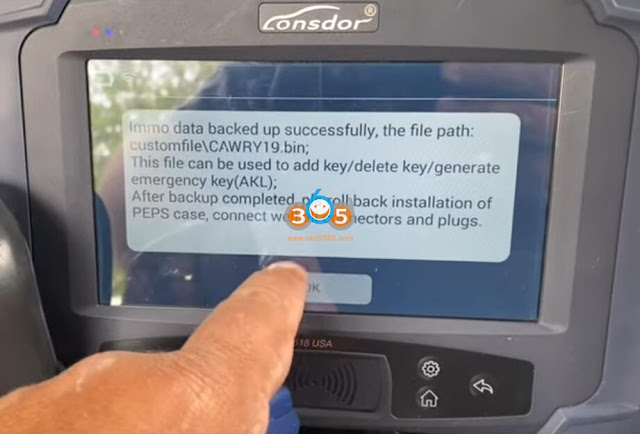
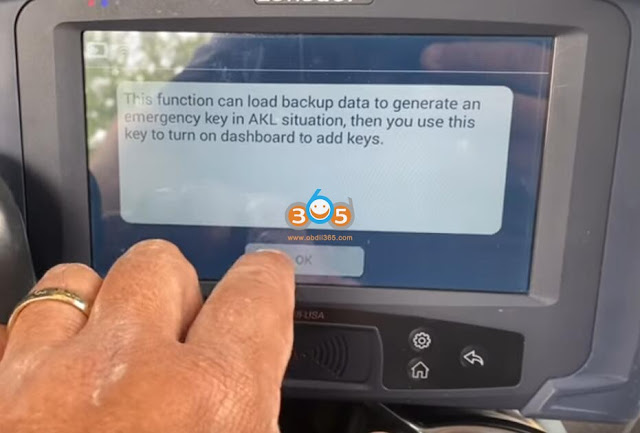









No comments:
Post a Comment