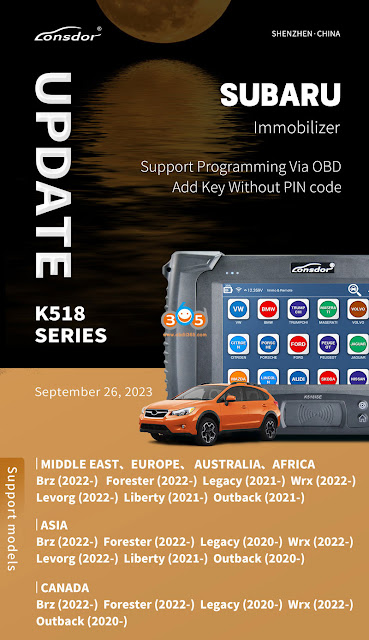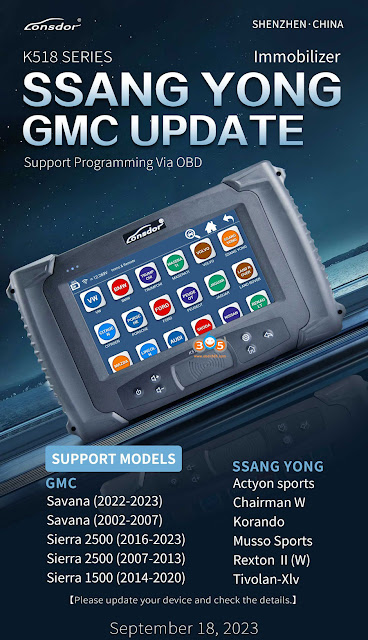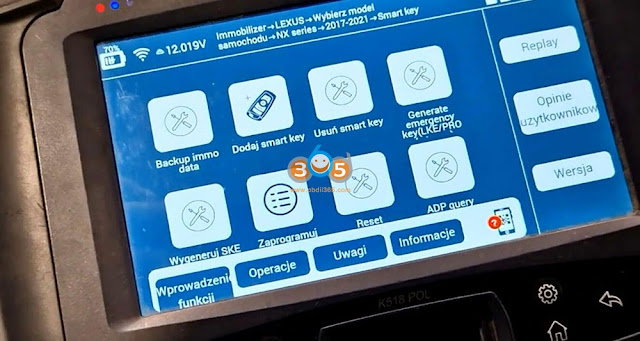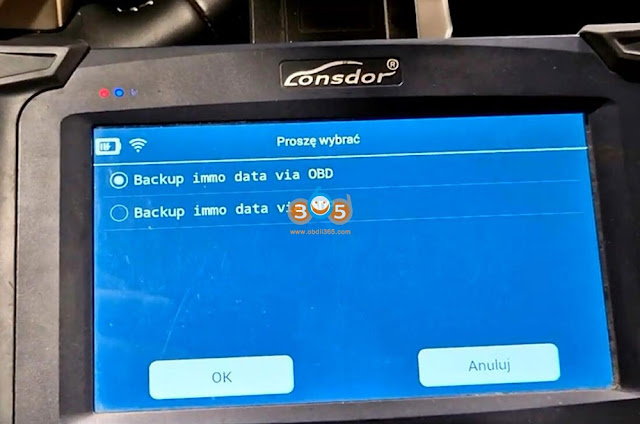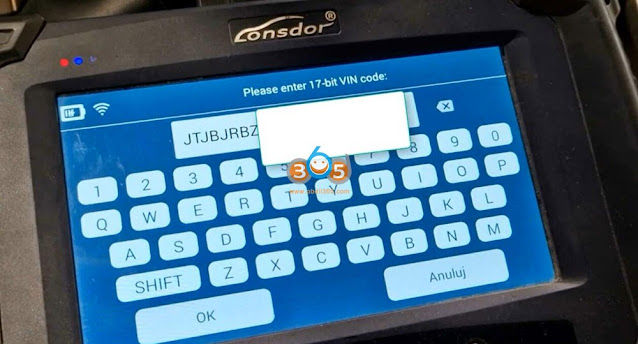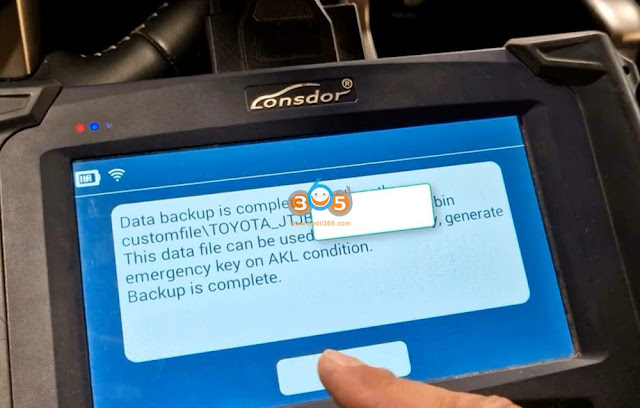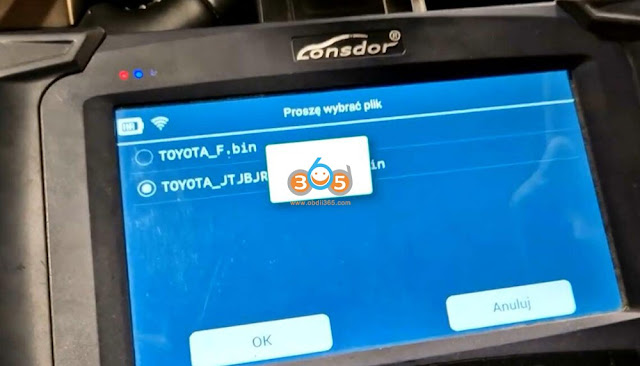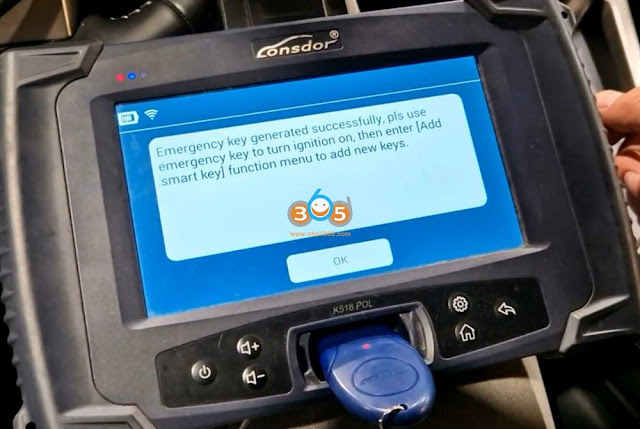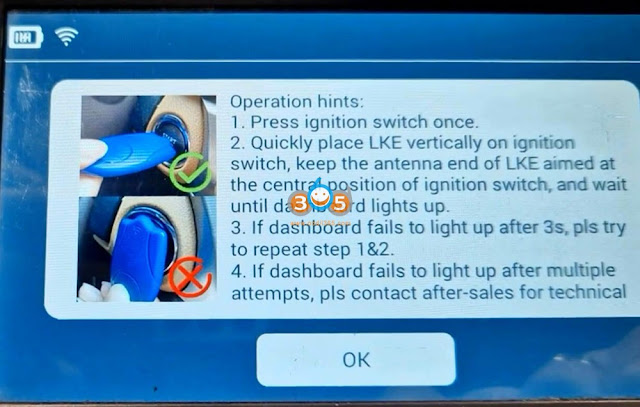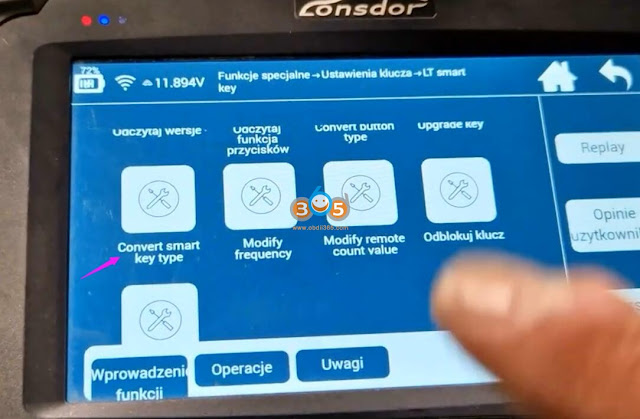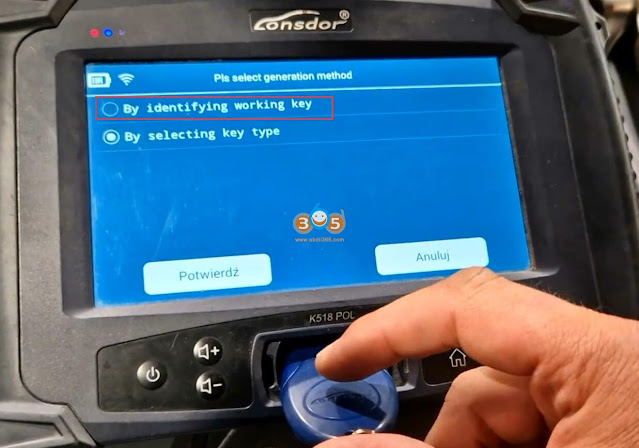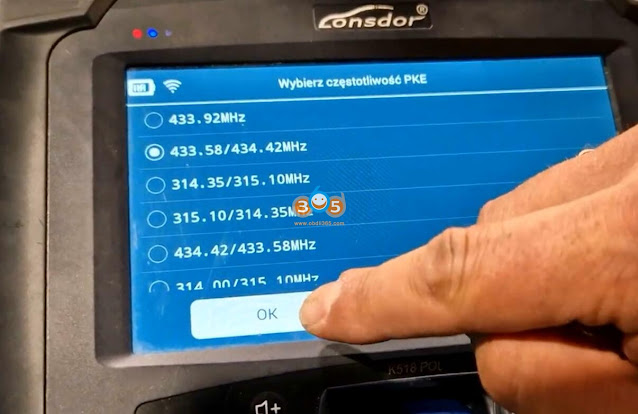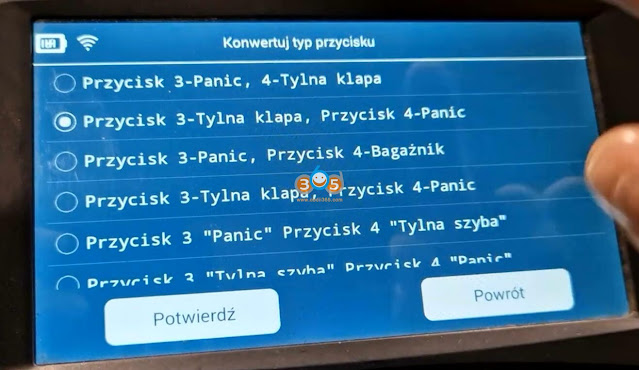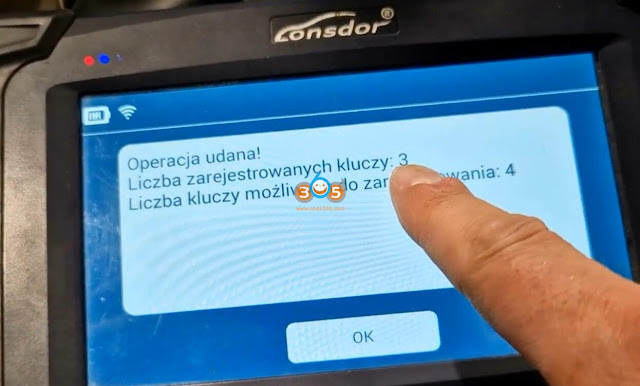How-to: program Lexus NX300H 2019 all smart keys lost and add full working keyless remote key with Lonsdor K518 key programmer.
Device used:
Lonsdor K518ISE ,K518S ,K518POL etc
Toyota AKL license
Lonsdor LKE emulator
LT20-07 smart key for Lexus
Procedure:
Menu path:
Immobilizer->Lexus->Select from model->NX Series->2017-2021->Smart Key->Backup IMMO Data->Backup IMMO data via OBD
This function requires network connection
Press Start button to turn on ignition switch
Enter VIN and confirm
Backup immo data successfully
Insert LKE emulator into K518 card slot
Select Generate emergency key
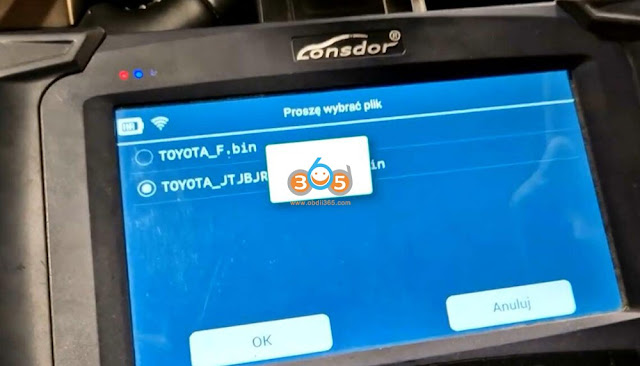
Select eeprom data just saved
Generate the emulator key successfully.
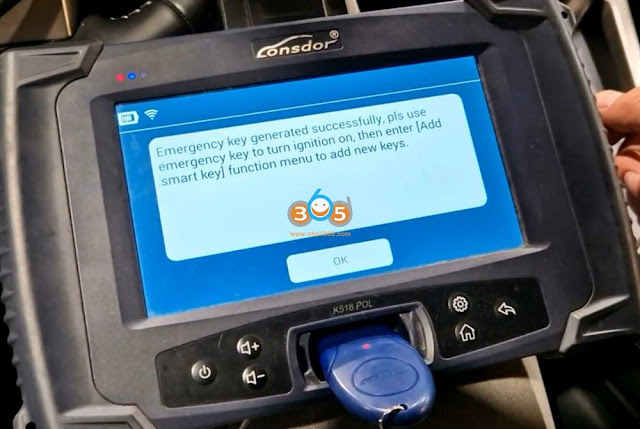
Turn on the ignition with the LKE smart key, then Add smart key.
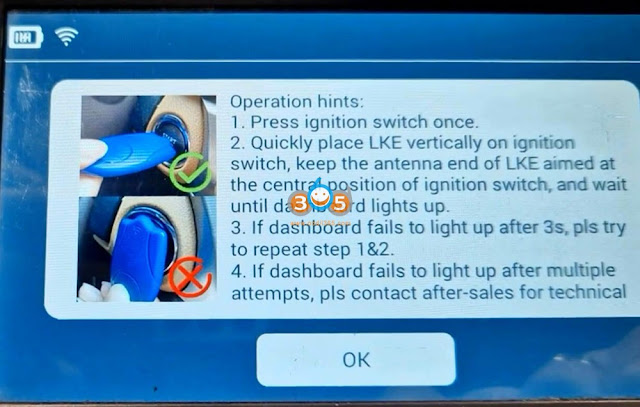
Put LT20-07 smart keyboard into k518 key slot
Select Special function and go to FT smart key, convert smart key type

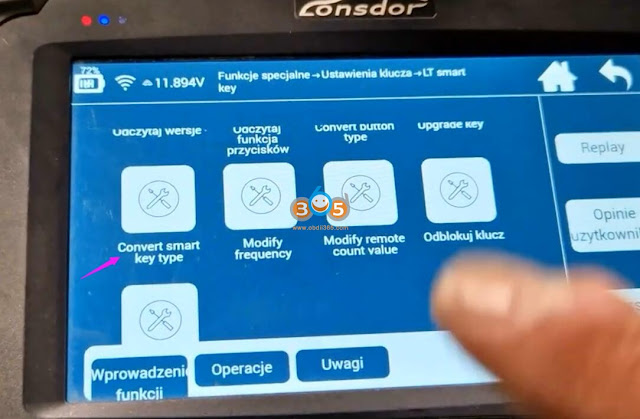
Here we have generated the LKE smart key, so choose convert key by identifying working key
InsertLKE into k518 card slot
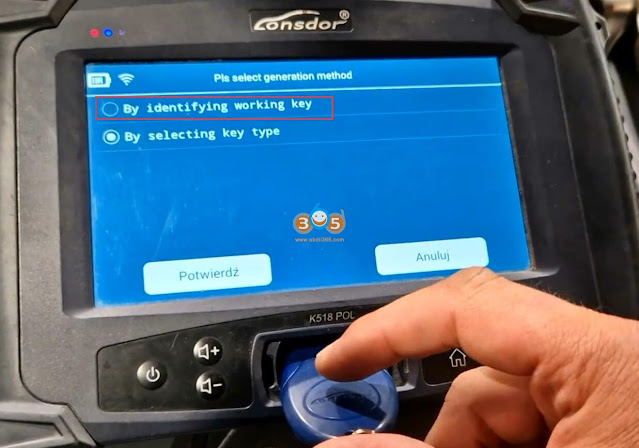
key was identified, put LT20 smart key back to card slot to generate
Choose key frequency and button type
Generate smart key successfully

Then select Add smart key
Read key number: 2
Put LKE key close to Start button to turn on ignition.
then put LT20 smart key close to Start button

Program new key successfully.
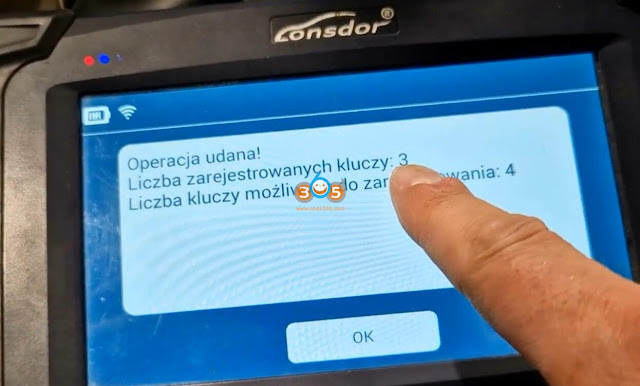
Test the new key.
www.obdii365.com
http://www.lonsdor.org/lonsdor-k518-program-lexus-nx300h-2019-all-keys-lost-by-lt20-07/