How to program Toyota Land Cruiser Prado 2021 all smart keys lost with Lonsdor K518ISE/K518 Pro programmer.
Main steps:
1.Back up immo data via OBD
2. Generate LKE emulator
3. Convert smart key type
4. Add smart key
Procedure:
Select Toyota->Select form type->All smart keys lost->Type 2 (2016-)->8A->Backup IMMO Data->Backup immo data via OBD
Turn on emergency indicators
Manually enter VIN to continue
Calculating immo data.
Backup immo data completed and save data.
Select Generate emulator key
If use K518ISE, need LKE emulator to generate emulator key
If use K518 Pro, don’t need LKE emulator.
Turn on ignition with the LKE emulator.
Go to FT-Smart Key->8A
Place new PH0440B smart key into card slot horizontally (require battery installed properly)
Select Convert smart key type
Convert key type to 0010 A9 A9
Convert frequency and buttons
Last step is to add smart key
Hold the registered key back to closer to Start button, when buzzer beeps once, take the key away from the button.
Put the new key to be registered close to Start button within 30s, when beeps twice, remove the key.
New key was programmed successfully.

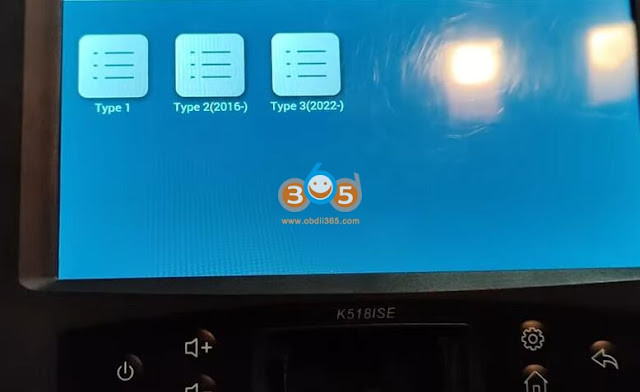

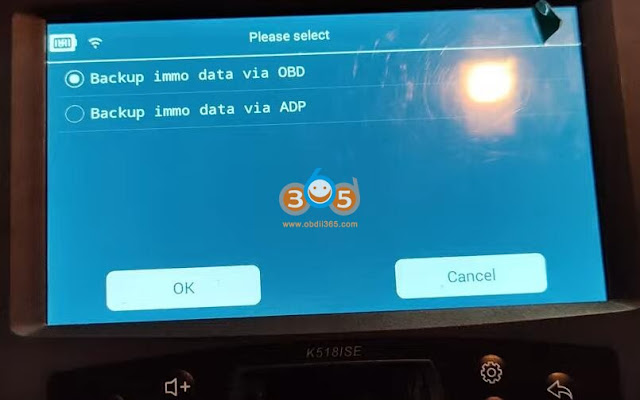
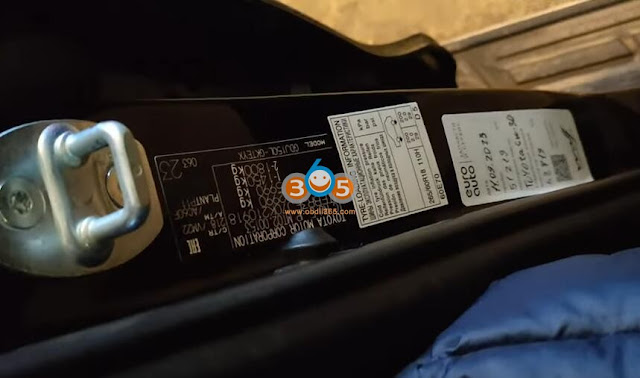
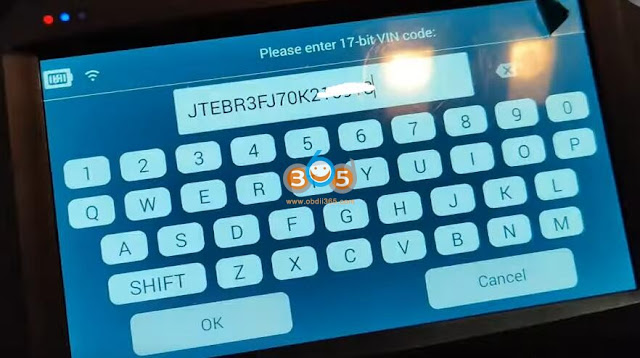


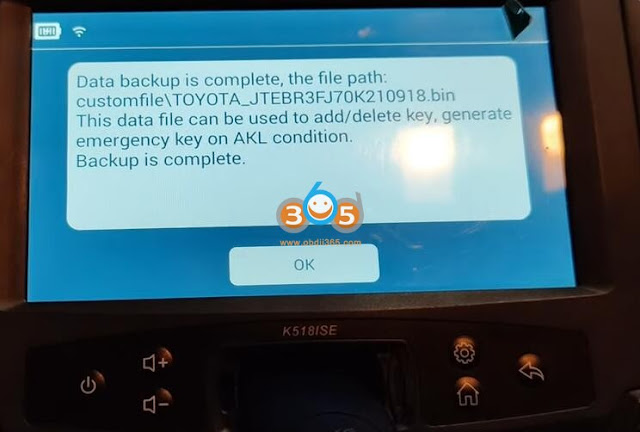
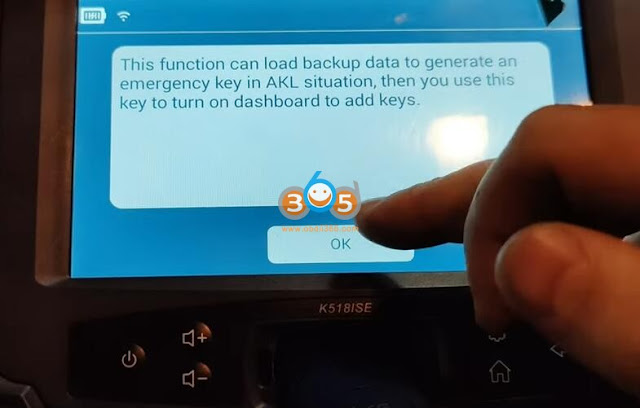
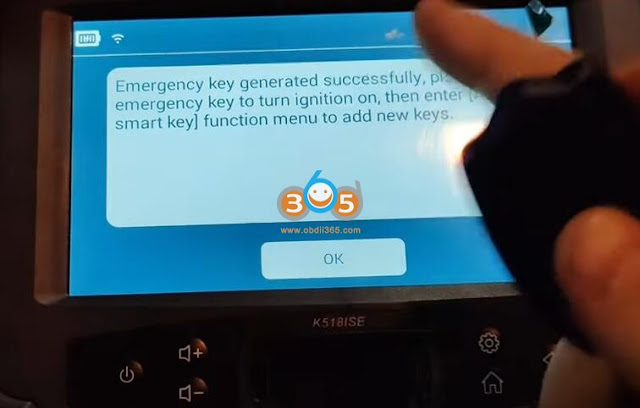
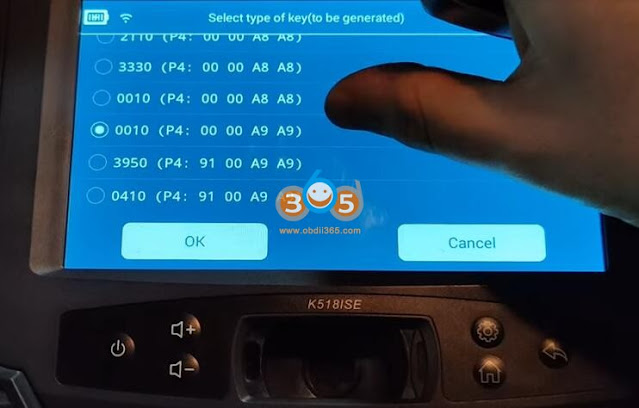

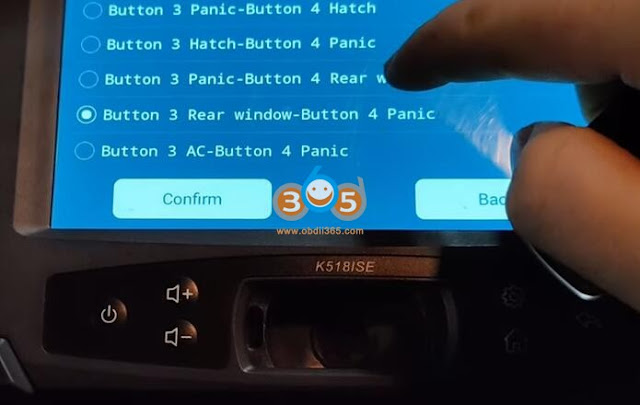

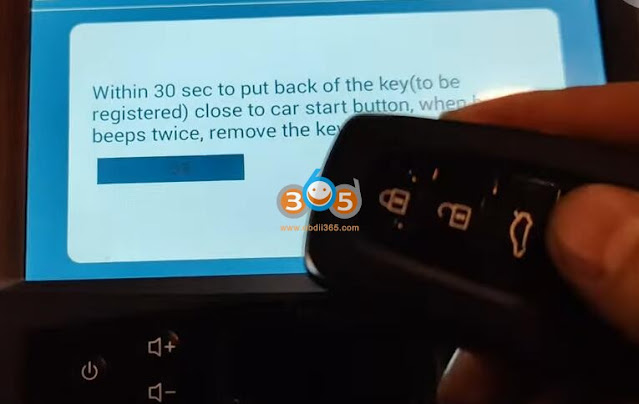





No comments:
Post a Comment