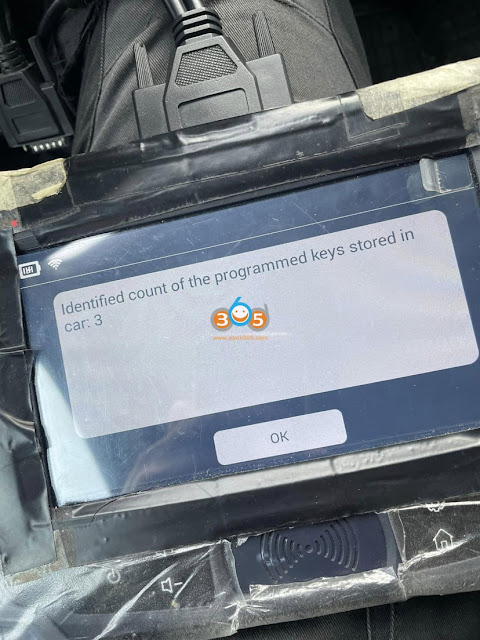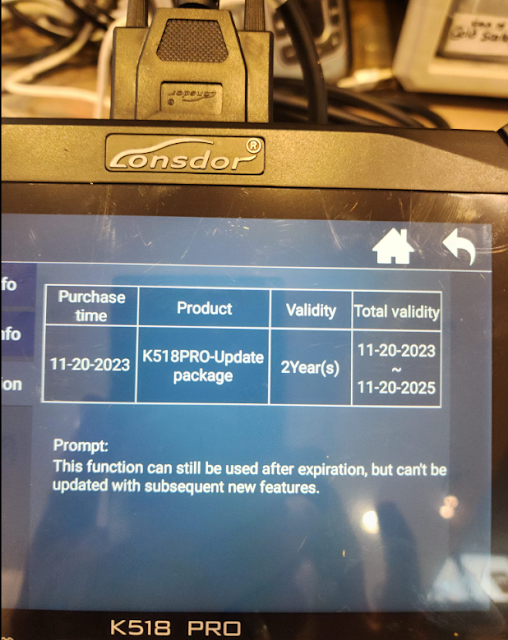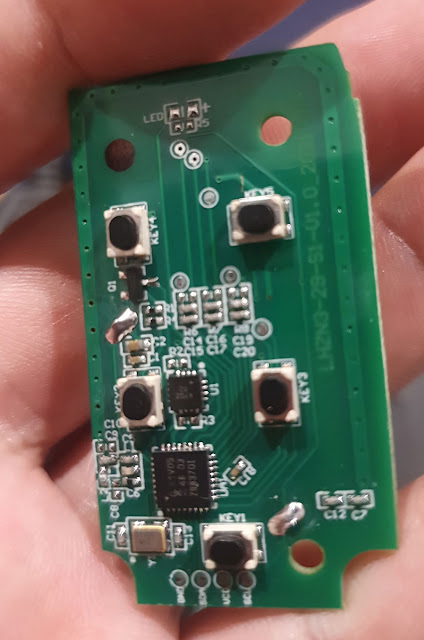Lonsdor K518 added Ford Transit Custom 2018 spare key successfully.
New key to be programmed
Go to Immo& Remote->Ford->Europe-> Transit Custom->2017 up->Immobilizer
Read key number
Insert new key to be programmed and switch ignition to ON position
Reading PIN Code
Program key in process
Programming completed