As titled, here are easy steps to upload log data to Lonsdor K518ISE so their engineer could analyze your problem.
K518 upload log process
Step 1: after the k518 machine is turned on, let the machine connect to the network. If the machine is already connected, directly carry out step 2.
Step 2: press and hold the set key and return key in the red box in the figure below for several seconds.
Step 3: after the following interface appears, click the “get system log” button in the red box.
Read more:

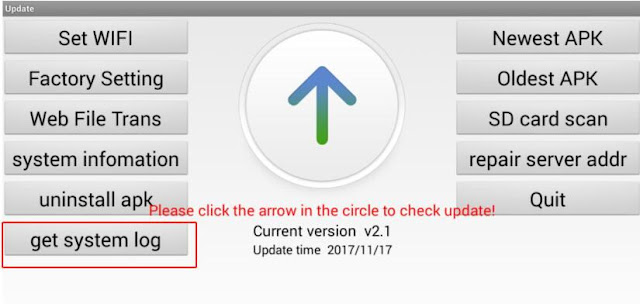




No comments:
Post a Comment