An extra JLR AKL harness is required when you are going to program 2015-2021 Jaguar Land rover HPLA JPLA K8D2 version all smart keys lost with active alarm using Lonsdor K518ISE.
Hers is the Lonsdor official all keys lost programming instruction including how to connect the JLR AKL harness with the vehicle and Lonsdor K518 device.
Part I: 2015-2018 Jaguar Land rover All keys lost
Part II: 2018-2021 Jaguar Land rover All keys lost
Part I: 2015-2018 Jaguar Land rover All keys lost with Lonsdor K518
Remote generates automatically after key programming finished.
Use Lonsdor 2015-2018 JLR key + AKL license
Menu path:
LAND ROVER\Select from vehicle\Land Rover(2015-2018)\Smart key\Type 4(via OBD)- All smart key lost
Function:
- All smart key lost: re-program keys when all registered smart keys are lost.
- Identify smart key: identify and check if current key is Lonsdor dedicated key for Jaguar LandRover.
Operation
Tips: PIN not required;
Support programming key by OBD
Write smart key(via OBD)
- This function can program key by OBD(no need to dismantle car module), support Key Add and All Key Lost operations, please note:(1) Key Add operation will not delete the programmed keys, at least one unlocked working key is required during the procedure;(2) All Key Lost operation will delete the programmed keys, the unlocked working keys can be re-programmed on current vehicle. For the locked working key, please make sure the key can be unlocked before programming, otherwise it will be deleted;
(3) New key(to be programmed) only supports Lonsdor dedicated key for Jaguar LandRover.
- Communicating...
- Do you have working key for this car? If yes, click OK to execute Key Add operation; if no, click Cancel to execute AKL operation.
- Must select a position with key ID to generate working key:Key postion: [01] ID:2B14CE37 sync code: 00148B6DKey postion: [02] ID:11BDD036 sync code: 0020E374
Key postion: [03] ID:00000000 sync code: 00000000
Key postion: [04] ID:00000000 sync code: 00000000
Key postion: [05] ID:00000000 sync code: 00000000
- Please put the key(to be generated) into K518 card slot.
- Select current key type:(1) Lonsdor dedicated key for Jaguar LandRover(2) Unlocked dealer key(from car manufacturer) or aftermarket key, programmed on current vehicle already
- Reading and writing data to key...please keep the key placed stably in the slot.
- Communicating...
- Generation successful, click OK to program more keys.
- Program completed.
Identify smart key
- Please put the smart key(to be identified) into K518 card slot.
- Reading and writing data to key...please keep the key placed stably in the slot.
- Key ID: 11BDD036, it's Lonsdor dedicated key for Jaguar LandRover.
- Please put the smart key(to be identified) into K518 card slot.
- Reading and writing data to key...please keep the key placed stably in the slot.
- Key ID: 2B14CE37, it's not Lonsdor dedicated key for Jaguar LandRover.
- Please put the smart key(to be identified) into K518 card slot.
Attention
- This function support key programming. Just directly connect the device to car OBD port to program. Dismantle FREE.
- You can select Key Add or All Key Lost operations, Key Add will not delete the programmed keys, All Key Lost will delete the programmed working keys, the unlocked working keys can be re-programmed on current vehicle. For the locked working key, please make sure the key can be unlocked before programming, otherwise it will be deleted.
- Must select the position with key ID to generate working key. It's actually replacing working key, not adding new key, so you can only select the position with key ID.
- When the device prompts "The selected key position doesn't have key ID or valid data, you cannot generate working key here!", please change to the position with key ID.
- When program the deleted key on AKL condition, if it prompts "Identified that the selected key position ID doesn't match current key ID, cannot generate working key successfully, please change the position and retry", indicate the key position is incorrect. Before program, you can identify the deleted key ID first and then select position with the same ID, or try to change to other postions until generation successful.
- Must use Lonsdor dedicated key for Jaguar LandRover(JLR), or unlocked dealer key from car manufacturer or aftermarket key(programmed on current vehicle already), otherwise it will prompt "Failed to read and write data to key. Please check if the key or key chip is correct".
- Lonsdor dedicated key has two frequency: 315 and 433MHz, select the corresponding Lonsdor dedicated key according to working key's frequency, the dedicated key will not be locked and is reusable.
- The key generated by using Lonsdor dedicated key, share all the functions of working key. If the working key is added by dismantling KVM, there is no Emergency Start function, then the generated Lonsdor key will not has this function accordingly.
- On AKL condition for JLR, car will under alarm status:(1) Part no.FK72: generate working key directly via OBD;(2) Part no.HPLA: connect JLR cable to generate working key. (3) Part no. JPLA: connect JLR cable to generate working key.
(4) Part no. K8D2: connect JLR cable to generate working key.
10. Connection way of JLR AKL cable is shown below:
(1) Find CAN wire under driver seat
(2) Find the wire in below pics:
(3) Connection way is shown below, there is a twisted pair (CAN wire) under driver seat, one is yellow-red CANH, the other is yellow-purple CANL, connect the red hook (pin) to CANH, and connect the black hook (pin) to CANL. If the twisted pair is different in color, try to connnect the two hooks to different wires respectively, if communication fails, then change the connection order.
(4) JLR cable connection:
- Connect Lonsdor K518 with OBD cable
- Connect OBD cable to one end of the JLR AKL harness
- Connect JLR AKL harness the other end to vehicle OBD port
- Connect Black and red hooks (pins) to CAN wire under driver seat (images above)
(5) CAN wire is different in position for some vehicle models, cannot directly connect JLR cable under driver seat. Require to find KVM in trunk first, use L-JCD 2 in 1 cable to connect CAN wire. If using JLR cable, require to connect an extension cabble, then use two clamps to connect CAN. Shown in below pic:
Part II: 2018-2021 Jaguar Land rover All Keys Lost with Lonsdor K518
K518ISE menu instruction can be found in the previous post here
JLR 2018-2021 OBD Key Programming Tips with Lonsdor K518ISE
Menu path:
- Copy and add smart key: copy and add key in the position of working key, and generate new key in the position of lost key.
- All smart key lost: reprogram keys when all registered keys are lost.
- Identify smart key: identify smart key ID.
- Modify vehicle config: make it possible for low equipped keys to be programmed on high config vehicles.
- Replace RFA: replace vehicle RFA module.
- Write RFA initial data: if the replaced RFA chip has no intial data written, you can use this function to write data to the RFA.
Operation
Key Programming Procedure
High config vehicles with PSPS:
- Add key when working key is available, vehicle is not in alarm state:JPLA ver: Replace RFA—> Modify vehicle config—> Copy and add smart key.K8D2 ver: Replace RFA—> Modify vehicle config—> Copy and add smart key, or modify vehicle config—> copy and add smart key—> Replace RFA.
- On AKL condition, vehicle is in alarm state:Connect JLR cable well(refer to 'Attention'), then enter [All smart key lost] function menu, use Lonsdor JLR key to generate an emergency key, after generation press the remote's unlock button to disarm vehicle alarm state. After disarming the state, unplug the JLR cable. No need to connect JLR cable while replacing RFA and modifying vehicle config.JPLA ver: Replace RFA—> Modify vehicle config—> Copy and add smart key.K8D2 ver: Replace RFA—> Modify vehicle config—> Copy and add smart key, or modify vehicle config—> copy and add smart key—> Replace RFA.
Low config vehicles without PEPS:
- Add key when working key is available, vehicle is not in alarm state:Enter [Copy and add smart key] function menu, use Lonsdor JLR key to add new key.
- On AKL condition, vehicle is in alarm state:Connect JLR cable well(refer to 'Attention'), then enter [All smart key lost] function menu, use Lonsdor JLR key to add new key.
Copy and add smart key
- This function can copy and add key in the position of working key, and generate new key in the position of lost key, please note:(1) For low config models without PEPS, the generated key function is complete, can be used directly. For high config models with PEPS, the key has RKE and Emergency Start functions ONLY (no PKE) after copy finished;(2) RKE function of the copied key will conflict with the working key in the same key position;(3) New key to be generated must be Lonsdor dedicated JLR(2018+) key.
- Communicating...
- Software ver: K8D2-14C104-AC;
- Pls prepare all working keys, and in turn to place each key into this device's card slot to idenitify. Pls note: if a working key is not identified in the slot, after new key generation completed, RKE function of the unidentified working key will become invalid;
- Pls place the working key to be identified into this device's card slot;
- Reading and writing key...pls keep the key placed stably;
- Identified key info: key ID: 59B6F4E7 , remote sync code: 1FFB4E00;
- Pls select the position with key ID to copy and generate working key;
- Pls place the key to be generated into this device's card slot;
- Reading and writing key...pls keep the key placed stably;
- Key generation success, if current vehicle is in alarm state, pls press the remote's unlock button to disarm the state;
- Program completed.
All smart key lost
- This function is for AKL condition, please note the following points, use it with caution:(1) It will delete all working keys and doesn't support the lost keys to be re-programmed to the vehicle;(2) New keys must be Lonsdor dedicated JLR(2018+) key;(3) For low config models, it supports AKL programming (generate key directly). For high config models, require to use car manufacturer's diagnosis device to execute [Replace RFA] process first, and then modify car config (namely, disable UWB function), before using this function to do AKL;
(4) High config models use this function directly when no config data modified, and the generated key has RKE and Emergency Start functions ONLY (has no PKE).
- Communicating...
- Software ver: K8D2-14C104-AC;
- Pls select the position with key ID to copy and generate working key;
- Pls place the key to be generated into this device's card slot;
- Reading and writing key...pls keep the key placed stably;
- Key generation success, if current vehicle is in alarm state, pls press the remote's unlock button to disarm the state;
- Program completed.
Identify smart key
- Pls place the smart key to be identified into this device's card slot;
- Reading and writing key...pls keep the key placed stably;
- Key ID: 59B6F4E7.
Modify vehicle config
- This function is designated for JLR(2018+) high config models, by using it to disable UWB PEPS function, support for low equipped keys to be programmed to the high config models.(1) Backup vehicle config data: back up config data of current vehicle;(2) Modify vehicle config data: disable UWB PEPS function;(3) Restore vehicle config data: restore the config data backed up before to current vehicle.
- Back up vehicle config data;
- Communicating...
- Pls enter the filename;
- Backup success;
- Modify vehicle config data;
- Communicating...
- Reading data...
- Disable/turn off UWB PEPS function;
- Configuring system...
- Completed.
Replace RFA
- This function is the programming process of replacing RFA module for JLR(2018+) models, pls note the following:(1) If current vehicle RFA is locked, [Replace RFA] process cannot be executed;(2) Confirm that current vehicle has installed brand new RFA module, or that the main chip of current RFA has been replaced with a brand new chip SPC560B60L3 and initial data has been written;(3) Vehicle battery voltage should be kept above 12V, otherwise exception may occur during programming, highly suggest that you plug external 12V DC to power up vehicle battery.
(4) Pls prepare at least two keys which can be programmed to current vehicle.
(5) In vehicle alarm state, pls disarm the alarm first before function execution.
- Communicating...
- Read info:Part no.: JPLA-14C430-ABSoftware ver: JPLA-14C104-AEVIN code: SALGA2BV4JA******
- The program will turn ignition on automatically, pls confirm the ignition is turned off;
- The following process is to execute RFA data programming function, if current RFA has been executed once a complete data programming, can skip over this process. Click OK to execute RFA data programming; click Cancel to enter key programming process directly.
- Loading...
- Erasing data storage block...
- RFA data programming completed, to program key multiple times, can skip over this process, and directly enter key programming function.
- Configuring system...
- The program will turn ignition on automatically, pls confirm the ignition is turned off;
- Learning VIN...
- Writing immo ID...
- Pls prepare at least 2 keys to be programmed, and place the key inside the vehicle, need to press the unlock button during programming, click OK and follow the prompts, start to program key;
- Pls hold the smart key to be programmed in hand;
- Press hard and hold the unlock button for 4s, the buzzer beeps twice to indicate current key programming success;
- Program completed.
Write RFA initialized data
- Pls select RFA module No.:
- (1) JPLA-XXXXXX-XX
- (2) K8D2-XXXXXX-XX
- (3) J9C3-XXXXXX-XX
- Writing DFLASH data...
- Writing CFLASH data...
- Success.
Attention
- For low config vehicles without PEPS, the generated key function is complete, can be used directly. For high config vehicles with PEPS, the copied key has RKE and Emergency Start functions ONLY (has no PKE).
- RKE function of the copied key will conflict with the working key in the same key position.
- When copying and adding key, in turn to put all working keys into the device's card slot. After key generation is complete, RKE function of unidentified working key will become invalid.Must select the position with key ID to generate new working key.
- After key generation is complete, if current vehicle is in alarm state, pls press the remote's unlock button to disarm the state.
- [All smart key lost] function will delete all working keys, and doesn't support the lost key to be re-programmed to the vehicle. High config models use this function directly when no config data modified, then the generated key only has RKE and Emergency Start functions (has no PKE).
- For low config models, it supports AKL programming (generate key directly). For high config models, require to disable UWB function first, and then use car manufacturer's diagnosis device to execute [Replace ECU] process, before using this function to do AKL.
- Before replacing RFA, require to prepare at least 2 keys which can be programmed to current vehicle.When replacing RFA, plug external 12V DC to power up the vehicle battery.
- Vehicle will be under alarm state on AKL condition, you can use JLR cable to connect the device to the vehicle to realize communication. Connection way of JLR cable is shown below: (1) Part no. JPLA: connect JLR cable to generate working key.
(2) Part no. K8D2: connect JLR cable to generate working key.
(1) Find CAN wire under driver seat
(2) Find the wire in below pics:
(3) Connection way is shown below, there is a twisted pair (CAN wire) under driver seat, one is yellow-red CANH, the other is yellow-purple CANL, connect the red hook (pin) to CANH, and connect the black hook (pin) to CANL. If the twisted pair is different in color, try to connnect the two hooks to different wires respectively, if communication fails, then change the connection order.
9. JLR cable connection:
10. If the replaced RFA chip has no intial data written, in [Write RFA initial data] function menu you can use KPROG adaptor to write data to the RFA.
RFA pcb:
Chip wiring diagram:
11. CAN wire is different in position for some vehicle models, cannot directly connect JLR cable under driver seat. Require to find KVM in car trunk first, use L-JCD 2 in 1 cable to connect CAN wire. If using JLR cable, require to add a extension cord, then use two clamps to connect CAN. Shown in below pic:
http://blog.obdii365.com/2022/02/09/connect-lonsdor-jlr-akl-harness-for-2015-2021-all-keys-lost/







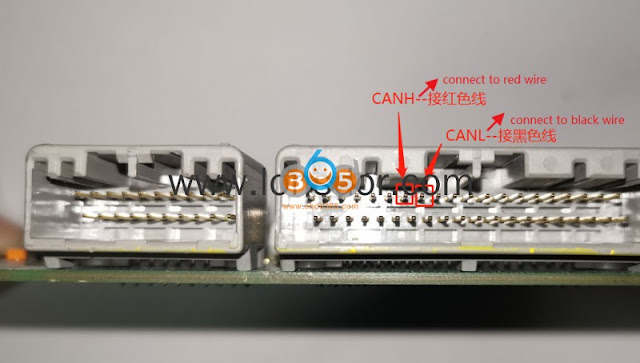

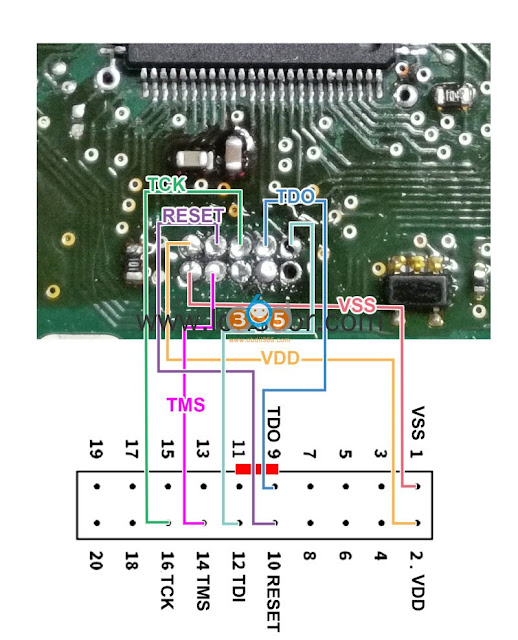





No comments:
Post a Comment