Tutorial: How to program Land Cruiser 2022-2024 (8A-BA) all smart keys lost using Lonsdor K518 Pro.
Tools required:
Lonsdor K518 Pro key programmer
Toyota 8A-BA smart key to be programmed (here use 4-button key)
*K518 Pro has built-in Toyota AKL license and LKE emulators. Don’t need to purchase separately.
Lonsdor Toyota FP30 cable is used for 8A-BA and 4A models all keys lost without PIN Code.
Procedure:
Step 1: Back up IMMO Data
We need to remove PEPS and connect FP30 cable to the smart box.
Here is the overall diagram
Here is a video example of Toyota Corolla 2023, similar to Land Cruiser.
We have shown many examples of using Toyota 30-PIN cable on other models. (2023 Sienna & 30 PIN cable, 2023 Prius and 30 PIN cable, Toyota 2022- & Xhorse 30 PIN cable etc)
Go to IMMO & Remote->Toyota-> Select from type->All smart key lost-> Type 3 (2022-)->8A
Select Back up immo data
Need to connect Toyota FP-30 cable to connect PEPS bypass pin code
Turn on the ignition, if fails, turn on the indicator flashing lights or cycle emergency flashers 2 times from ‘ON’ to ‘OFF’.
Read VIN and confirm
Calculating data
Input file name you need to save
Reading immo data
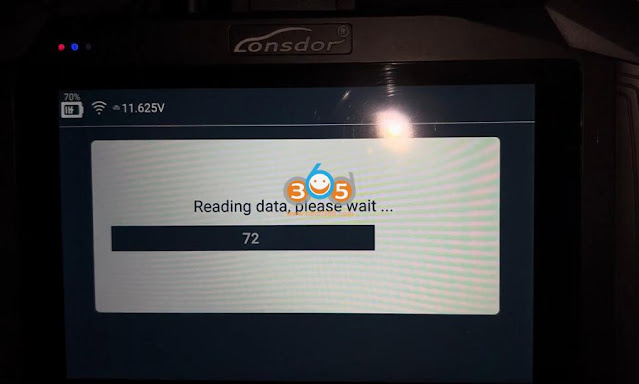
Immo data backed up successfully.
The data can be used to add key/delete key/generate emergency key (AKL).
After backup is completed, install PEPS case, and connect all connectors and plugs.
Step 2: Generate Emergency Key
Select Generate emergency key (PRO antenna)
Connect K518 Pro antenna and place the antenna’s top into the card slot
Select the immo data just backed up
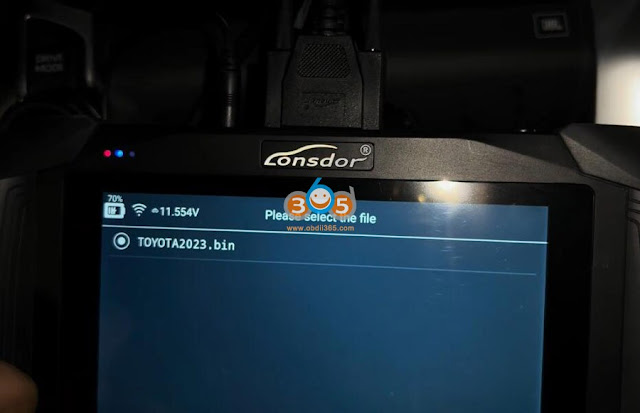
Generate emergency key successfully.
Step on car brake once and use the emergency key to turn ignition on.
Step 3: Add Smart Key
Select Add Smart Key
Make sure the vehicle is fully charged.
Load the D-flash data of PEPS to acquire 12-digit PIN code
Add key successfully
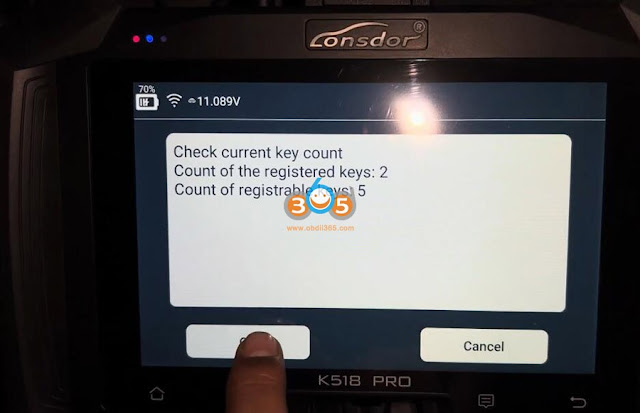
Turn the ignition off, check if the key works properly.
If it doesn’t have remote function, follow K518 Pro prompts to enable remote function.
http://blog.obdii365.com/2024/05/12/lonsdor-k518-pro-program-land-cruiser-2022-2024-8a-all-keys-lost-by-obd/


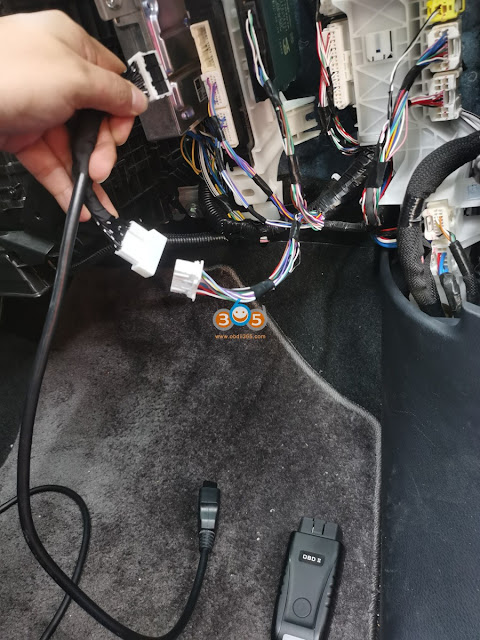

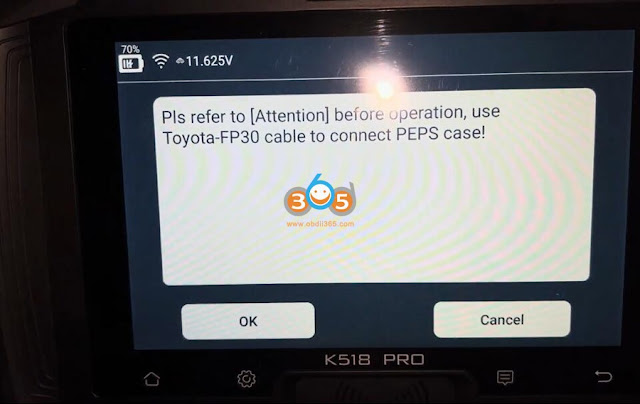

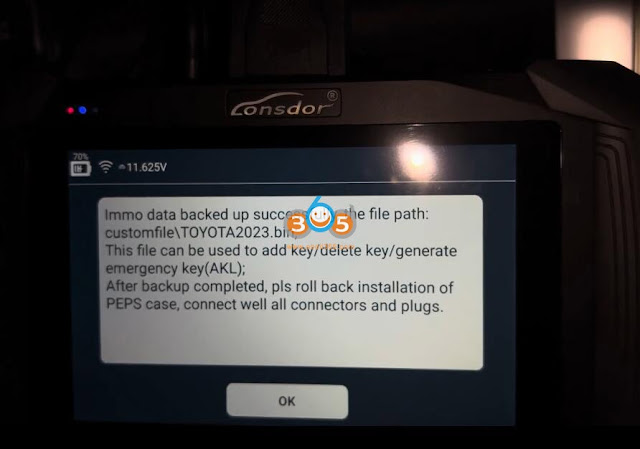

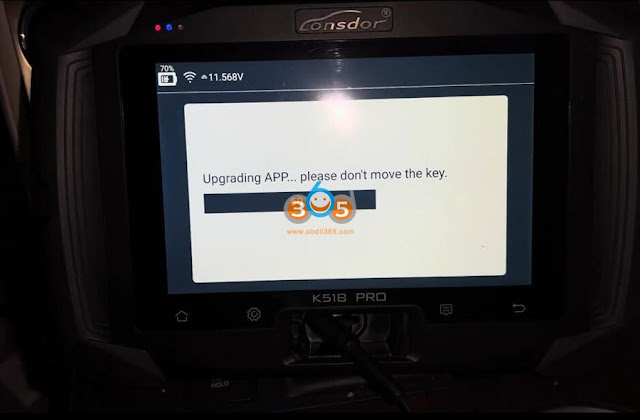
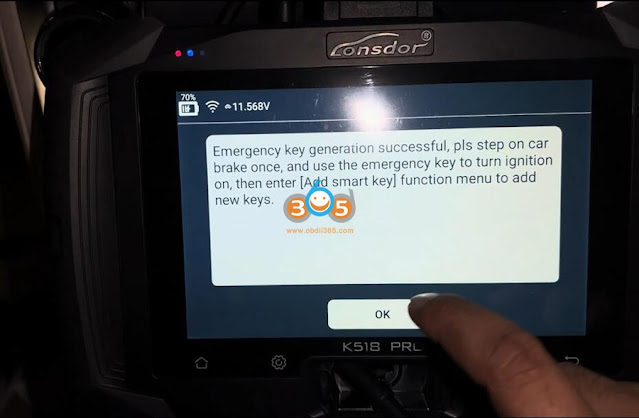







No comments:
Post a Comment