Procedure:
Step 1: Update CAS3++
Connect K518 host with vehicle via OBD socket
Select BMW->By System-> CAS2/CAS3-> Program key
Ready to generate dealer key:
- The operation can add a key to vehicle (select unused key position)
- The operation can replace original key (select used key position)
- Can generate key with K518 by OBD or slot
Insert key that will start vehicle
Turn ignition ON
Lonsdor K518 will display CAS information
It shows the CAS type is not supported, follow guides to update CAS++ (ISTAP).
select CAS3 Update
Ready to update CAS3
- The operation will update CAS++
- Please backup original EEPROM data before operation
Insert key that will start vehicle
Turn ignition ON
Read CAS part number and type. Then read key information, tooth code, remote frequency, ignition key position etc
Read to update CAS. The procedure takes about 10 minutes
Do not carry on if battery voltage is lower than 11.5V
Make sure vehicle has enough power supply andn battery voltage is higher than 11.5V.
Don't disconnect battery nor insert key into ignition during the procedure.
If it is smart key, take away from vehicle
Remove key from ignition
Take smart key away from vehicle
Restarting CAS...
Erasing FLASH data
Downloading and verifying data until it completed
Step 2: Program Key
Select Program Key function on Lonsdor K518ISE menu
Insert a working key and turn on ignition
K518 read updated CAS information
Encrypted CAS, please backup EEPROM data before operation
Reading RAM, takes about 1 minute
Remove key from ignition
Take smart key away from vehicle
serurity check
reading key information
Select a unused key position (Key Position 3 or 4) and generate by OBD
Insert the key to be programmed into K518 host slot to identify if the key is brand new
Select key type: Remote Key
Insert the key to be programmed into ignition
Put smart key into card slot
Well connect Lonsdor K518 key programmer with vehicle
Writing key information
To program smart key or remote key, you need complete follow steps:
- Remove key from ignition
- Insert key
- Press on Start button
If cannot start vehicle, or dashboard displays ELV icon , you may need to synchronize DME or ELV accordingly
Write key success
Test the new remote key.
http://www.obdii365.com/producttags/lonsdor-k518ise.html
http://www.skp1000.org/lonsdor-k518-program-bmw-x6-cas3-remote-key/
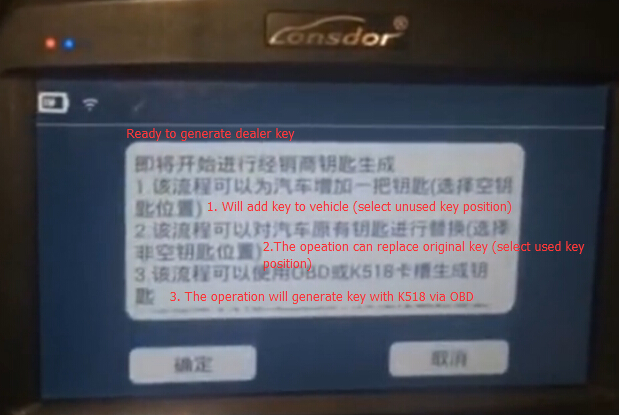

























No comments:
Post a Comment